Note: Impatient readers may head straight to Quick Start.
Using Kubebuilder v1? Check the legacy documentation
Who is this for
Users of Kubernetes
Users of Kubernetes will develop a deeper understanding of Kubernetes through learning the fundamental concepts behind how APIs are designed and implemented. This book will teach readers how to develop their own Kubernetes APIs and the principles from which the core Kubernetes APIs are designed.
Including:
- The structure of Kubernetes APIs and Resources
- API versioning semantics
- Self-healing
- Garbage Collection and Finalizers
- Declarative vs Imperative APIs
- Level-Based vs Edge-Base APIs
- Resources vs Subresources
Kubernetes API extension developers
API extension developers will learn the principals and concepts behind implementing canonical Kubernetes APIs, as well as simple tools and libraries for rapid execution. This book covers pitfalls and misconceptions that extension developers commonly encounter.
Including:
- How to batch multiple events into a single reconciliation call
- How to configure periodic reconciliation
- Forthcoming
- When to use the lister cache vs live lookups
- Garbage Collection vs Finalizers
- How to use Declarative vs Webhook Validation
- How to implement API versioning
Resources
-
Repository: sigs.k8s.io/kubebuilder
-
Slack channel: #kubebuilder
-
Google Group: kubebuilder@googlegroups.com
Quick Start
This Quick Start guide will cover:
Prerequisites
- go version v1.13+.
- docker version 17.03+.
- kubectl version v1.11.3+.
- Access to a Kubernetes v1.11.3+ cluster.
Installation
Install kubebuilder:
os=$(go env GOOS)
arch=$(go env GOARCH)
# download kubebuilder and extract it to tmp
curl -L https://go.kubebuilder.io/dl/2.3.1/${os}/${arch} | tar -xz -C /tmp/
# move to a long-term location and put it on your path
# (you'll need to set the KUBEBUILDER_ASSETS env var if you put it somewhere else)
sudo mv /tmp/kubebuilder_2.3.1_${os}_${arch} /usr/local/kubebuilder
export PATH=$PATH:/usr/local/kubebuilder/bin
Create a Project
Create a directory, and then run the init command inside of it to initialize a new project. Follows an example.
mkdir $GOPATH/src/example
cd $GOPATH/src/example
kubebuilder init --domain my.domain
Create an API
Run the following command to create a new API (group/version) as webapp/v1 and the new Kind(CRD) Guestbook on it:
kubebuilder create api --group webapp --version v1 --kind Guestbook
OPTIONAL: Edit the API definition and the reconciliation business logic. For more info see Designing an API and What’s in a Controller.
Click here to see an example. `(api/v1/guestbook_types.go)`
// GuestbookSpec defines the desired state of Guestbook
type GuestbookSpec struct {
// INSERT ADDITIONAL SPEC FIELDS - desired state of cluster
// Important: Run "make" to regenerate code after modifying this file
// Quantity of instances
// +kubebuilder:validation:Minimum=1
// +kubebuilder:validation:Maximum=10
Size int32 `json:"size"`
// Name of the ConfigMap for GuestbookSpec's configuration
// +kubebuilder:validation:MaxLength=15
// +kubebuilder:validation:MinLength=1
ConfigMapName string `json:"configMapName"`
// +kubebuilder:validation:Enum=Phone;Address;Name
Type string `json:"alias,omitempty"`
}
// GuestbookStatus defines the observed state of Guestbook
type GuestbookStatus struct {
// INSERT ADDITIONAL STATUS FIELD - define observed state of cluster
// Important: Run "make" to regenerate code after modifying this file
// PodName of the active Guestbook node.
Active string `json:"active"`
// PodNames of the standby Guestbook nodes.
Standby []string `json:"standby"`
}
type Guestbook struct {
metav1.TypeMeta `json:",inline"`
metav1.ObjectMeta `json:"metadata,omitempty"`
Spec GuestbookSpec `json:"spec,omitempty"`
Status GuestbookStatus `json:"status,omitempty"`
}
Test It Out
You’ll need a Kubernetes cluster to run against. You can use KIND to get a local cluster for testing, or run against a remote cluster.
Install the CRDs into the cluster:
make install
Run your controller (this will run in the foreground, so switch to a new terminal if you want to leave it running):
make run
Install Instances of Custom Resources
If you pressed y for Create Resource [y/n] then you created an (CR)Custom Resource for your (CRD)Custom Resource Definition in your samples (make sure to edit them first if you’ve changed the
API definition):
kubectl apply -f config/samples/
Run It On the Cluster
Build and push your image to the location specified by IMG:
make docker-build docker-push IMG=<some-registry>/<project-name>:tag
Deploy the controller to the cluster with image specified by IMG:
make deploy IMG=<some-registry>/<project-name>:tag
Uninstall CRDs
To delete your CRDs from the cluster:
make uninstall
Next Step
Now, follow up the CronJob tutorial to better understand how it works by developing a demo example project.
Tutorial: Building CronJob
Too many tutorials start out with some really contrived setup, or some toy application that gets the basics across, and then stalls out on the more complicated stuff. Instead, this tutorial should take you through (almost) the full gamut of complexity with Kubebuilder, starting off simple and building up to something pretty full-featured.
Let’s pretend (and sure, this is a teensy bit contrived) that we’ve finally gotten tired of the maintenance burden of the non-Kubebuilder implementation of the CronJob controller in Kubernetes, and we’d like to rewrite it using KubeBuilder.
The job (no pun intended) of the CronJob controller is to run one-off tasks on the Kubernetes cluster at regular intervals. It does this by building on top of the Job controller, whose task is to run one-off tasks once, seeing them to completion.
Instead of trying to tackle rewriting the Job controller as well, we’ll use this as an opportunity to see how to interact with external types.
Scaffolding Out Our Project
As covered in the quick start, we’ll need to scaffold out a new project. Make sure you’ve installed Kubebuilder, then scaffold out a new project:
# we'll use a domain of tutorial.kubebuilder.io,
# so all API groups will be <group>.tutorial.kubebuilder.io.
kubebuilder init --domain tutorial.kubebuilder.io
Now that we’ve got a project in place, let’s take a look at what Kubebuilder has scaffolded for us so far...
What’s in a basic project?
When scaffolding out a new project, Kubebuilder provides us with a few basic pieces of boilerplate.
Build Infrastructure
First up, basic infrastructure for building your project:
`go.mod`: A new Go module matching our project, with basic dependencies
module tutorial.kubebuilder.io/project
go 1.13
require (
github.com/go-logr/logr v0.1.0
github.com/onsi/ginkgo v1.11.0
github.com/onsi/gomega v1.8.1
github.com/robfig/cron v1.2.0
k8s.io/api v0.17.2
k8s.io/apimachinery v0.17.2
k8s.io/client-go v0.17.2
sigs.k8s.io/controller-runtime v0.5.0
)
`Makefile`: Make targets for building and deploying your controller
# Image URL to use all building/pushing image targets
IMG ?= controller:latest
# Produce CRDs that work back to Kubernetes 1.11 (no version conversion)
CRD_OPTIONS ?= "crd:trivialVersions=true"
all: manager
# Run tests
test: generate fmt vet manifests
go test ./api/... ./controllers/... -coverprofile cover.out
# Build manager binary
manager: generate fmt vet
go build -o bin/manager main.go
# Run against the configured Kubernetes cluster in ~/.kube/config
run: generate fmt vet
go run ./main.go
# Install CRDs into a cluster
install: manifests
kubectl apply -f config/crd/bases
# Deploy controller in the configured Kubernetes cluster in ~/.kube/config
deploy: manifests
kubectl apply -f config/crd/bases
kustomize build config/default | kubectl apply -f -
# Generate manifests e.g. CRD, RBAC etc.
manifests: controller-gen
$(CONTROLLER_GEN) $(CRD_OPTIONS) rbac:roleName=manager-role webhook paths="./api/...;./controllers/..." output:crd:artifacts:config=config/crd/bases
# Run go fmt against code
fmt:
go fmt ./...
# Run go vet against code
vet:
go vet ./...
# Generate code
generate: controller-gen
$(CONTROLLER_GEN) object:headerFile=./hack/boilerplate.go.txt paths=./api/...
# Build the docker image
docker-build: test
docker build . -t ${IMG}
@echo "updating kustomize image patch file for manager resource"
sed -i'' -e 's@image: .*@image: '"${IMG}"'@' ./config/default/manager_image_patch.yaml
# Push the docker image
docker-push:
docker push ${IMG}
# find or download controller-gen
# download controller-gen if necessary
controller-gen:
ifeq (, $(shell which controller-gen))
go get sigs.k8s.io/controller-tools/cmd/controller-gen@v0.2.0-rc.0
CONTROLLER_GEN=$(shell go env GOPATH)/bin/controller-gen
else
CONTROLLER_GEN=$(shell which controller-gen)
endif
`PROJECT`: Kubebuilder metadata for scaffolding new components
version: "2"
domain: tutorial.kubebuilder.io
repo: tutorial.kubebuilder.io/project
Launch Configuration
We also get launch configurations under the
config/
directory. Right now, it just contains
Kustomize YAML definitions required to
launch our controller on a cluster, but once we get started writing our
controller, it’ll also hold our CustomResourceDefinitions, RBAC
configuration, and WebhookConfigurations.
config/default contains a Kustomize base for launching
the controller in a standard configuration.
Each other directory contains a different piece of configuration, refactored out into its own base:
-
config/manager: launch your controllers as pods in the cluster -
config/rbac: permissions required to run your controllers under their own service account
The Entrypoint
Last, but certainly not least, Kubebuilder scaffolds out the basic
entrypoint of our project: main.go. Let’s take a look at that next...
Every journey needs a start, every program a main
Apache License
Licensed under the Apache License, Version 2.0 (the “License”); you may not use this file except in compliance with the License. You may obtain a copy of the License at
http://www.apache.org/licenses/LICENSE-2.0
Unless required by applicable law or agreed to in writing, software distributed under the License is distributed on an “AS IS” BASIS, WITHOUT WARRANTIES OR CONDITIONS OF ANY KIND, either express or implied. See the License for the specific language governing permissions and limitations under the License.
Our package starts out with some basic imports. Particularly:
- The core controller-runtime library
- The default controller-runtime logging, Zap (more on that a bit later)
package main
import (
"flag"
"fmt"
"os"
"k8s.io/apimachinery/pkg/runtime"
_ "k8s.io/client-go/plugin/pkg/client/auth/gcp"
ctrl "sigs.k8s.io/controller-runtime"
"sigs.k8s.io/controller-runtime/pkg/cache"
"sigs.k8s.io/controller-runtime/pkg/log/zap"
// +kubebuilder:scaffold:imports
)
Every set of controllers needs a Scheme, which provides mappings between Kinds and their corresponding Go types. We’ll talk a bit more about Kinds when we write our API definition, so just keep this in mind for later.
var (
scheme = runtime.NewScheme()
setupLog = ctrl.Log.WithName("setup")
)
func init() {
// +kubebuilder:scaffold:scheme
}
At this point, our main function is fairly simple:
-
We set up some basic flags for metrics.
-
We instantiate a manager, which keeps track of running all of our controllers, as well as setting up shared caches and clients to the API server (notice we tell the manager about our Scheme).
-
We run our manager, which in turn runs all of our controllers and webhooks. The manager is set up to run until it receives a graceful shutdown signal. This way, when we’re running on Kubernetes, we behave nicely with graceful pod termination.
While we don’t have anything to run just yet, remember where that
+kubebuilder:scaffold:builder comment is -- things’ll get interesting there
soon.
func main() {
var metricsAddr string
flag.StringVar(&metricsAddr, "metrics-addr", ":8080", "The address the metric endpoint binds to.")
flag.Parse()
ctrl.SetLogger(zap.New(zap.UseDevMode(true)))
mgr, err := ctrl.NewManager(ctrl.GetConfigOrDie(), ctrl.Options{Scheme: scheme, MetricsBindAddress: metricsAddr})
if err != nil {
setupLog.Error(err, "unable to start manager")
os.Exit(1)
}
Note that the Manager can restrict the namespace that all controllers will watch for resources by:
mgr, err = ctrl.NewManager(ctrl.GetConfigOrDie(), ctrl.Options{
Scheme: scheme,
Namespace: namespace,
MetricsBindAddress: metricsAddr,
})
The above example will change the scope of your project to a single Namespace. In this scenario, it is also suggested to restrict the provided authorization to this namespace by replacing the default ClusterRole and ClusterRoleBinding to Role and RoleBinding respectively For further information see the kubernetes documentation about Using RBAC Authorization.
Also, it is possible to use the MultiNamespacedCacheBuilder to watch a specific set of namespaces:
var namespaces []string // List of Namespaces
mgr, err = ctrl.NewManager(ctrl.GetConfigOrDie(), ctrl.Options{
Scheme: scheme,
NewCache: cache.MultiNamespacedCacheBuilder(namespaces),
MetricsBindAddress: fmt.Sprintf("%s:%d", metricsHost, metricsPort),
})
For further information see MultiNamespacedCacheBuilder
// +kubebuilder:scaffold:builder
setupLog.Info("starting manager")
if err := mgr.Start(ctrl.SetupSignalHandler()); err != nil {
setupLog.Error(err, "problem running manager")
os.Exit(1)
}
}
With that out of the way, we can get on to scaffolding our API!
Groups and Versions and Kinds, oh my!
Actually, before we get started with our API, we should talk terminology a bit.
When we talk about APIs in Kubernetes, we often use 4 terms: groups, versions, kinds, and resources.
Groups and Versions
An API Group in Kubernetes is simply a collection of related functionality. Each group has one or more versions, which, as the name suggests, allow us to change how an API works over time.
Kinds and Resources
Each API group-version contains one or more API types, which we call Kinds. While a Kind may change forms between versions, each form must be able to store all the data of the other forms, somehow (we can store the data in fields, or in annotations). This means that using an older API version won’t cause newer data to be lost or corrupted. See the Kubernetes API guidelines for more information.
You’ll also hear mention of resources on occasion. A resource is simply
a use of a Kind in the API. Often, there’s a one-to-one mapping between
Kinds and resources. For instance, the pods resource corresponds to the
Pod Kind. However, sometimes, the same Kind may be returned by multiple
resources. For instance, the Scale Kind is returned by all scale
subresources, like deployments/scale or replicasets/scale. This is
what allows the Kubernetes HorizontalPodAutoscaler to interact with
different resources. With CRDs, however, each Kind will correspond to
a single resource.
Notice that resources are always lowercase, and by convention are the lowercase form of the Kind.
So, how does that correspond to Go?
When we refer to a kind in a particular group-version, we’ll call it a GroupVersionKind, or GVK for short. Same with resources and GVR. As we’ll see shortly, each GVK corresponds to a given root Go type in a package.
Now that we have our terminology straight, we can actually create our API!
Err, but what’s that Scheme thing?
The Scheme we saw before is simply a way to keep track of what Go type
corresponds to a given GVK (don’t be overwhelmed by its
godocs).
For instance, suppose we mark that the
"tutorial.kubebuilder.io/api/v1".CronJob{} type as being in the
batch.tutorial.kubebuilder.io/v1 API group (implicitly saying it has the
Kind CronJob).
Then, we can later construct a new &CronJob{} given some JSON from the
API server that says
{
"kind": "CronJob",
"apiVersion": "batch.tutorial.kubebuilder.io/v1",
...
}
or properly look up the group-version when we go to submit a &CronJob{}
in an update.
Adding a new API
To scaffold out a new Kind (you were paying attention to the last
chapter, right?) and corresponding
controller, we can use kubebuilder create api:
kubebuilder create api --group batch --version v1 --kind CronJob
The first time we call this command for each group-version, it will create a directory for the new group-version.
In this case, the
api/v1/
directory is created, corresponding to the
batch.tutorial.kubebuilder.io/v1 (remember our --domain
setting from the
beginning?).
It has also added a file for our CronJob Kind,
api/v1/cronjob_types.go. Each time we call the command with a different
kind, it’ll add a corresponding new file.
Let’s take a look at what we’ve been given out of the box, then we can move on to filling it out.
Apache License
Licensed under the Apache License, Version 2.0 (the “License”); you may not use this file except in compliance with the License. You may obtain a copy of the License at
http://www.apache.org/licenses/LICENSE-2.0
Unless required by applicable law or agreed to in writing, software distributed under the License is distributed on an “AS IS” BASIS, WITHOUT WARRANTIES OR CONDITIONS OF ANY KIND, either express or implied. See the License for the specific language governing permissions and limitations under the License.
We start out simply enough: we import the meta/v1 API group, which is not
normally exposed by itself, but instead contains metadata common to all
Kubernetes Kinds.
package v1
import (
metav1 "k8s.io/apimachinery/pkg/apis/meta/v1"
)
Next, we define types for the Spec and Status of our Kind. Kubernetes functions
by reconciling desired state (Spec) with actual cluster state (other objects’
Status) and external state, and then recording what it observed (Status).
Thus, every functional object includes spec and status. A few types, like
ConfigMap don’t follow this pattern, since they don’t encode desired state,
but most types do.
// EDIT THIS FILE! THIS IS SCAFFOLDING FOR YOU TO OWN!
// NOTE: json tags are required. Any new fields you add must have json tags for the fields to be serialized.
// CronJobSpec defines the desired state of CronJob
type CronJobSpec struct {
// INSERT ADDITIONAL SPEC FIELDS - desired state of cluster
// Important: Run "make" to regenerate code after modifying this file
}
// CronJobStatus defines the observed state of CronJob
type CronJobStatus struct {
// INSERT ADDITIONAL STATUS FIELD - define observed state of cluster
// Important: Run "make" to regenerate code after modifying this file
}
Next, we define the types corresponding to actual Kinds, CronJob and CronJobList.
CronJob is our root type, and describes the CronJob kind. Like all Kubernetes objects, it contains
TypeMeta (which describes API version and Kind), and also contains ObjectMeta, which holds things
like name, namespace, and labels.
CronJobList is simply a container for multiple CronJobs. It’s the Kind used in bulk operations,
like LIST.
In general, we never modify either of these -- all modifications go in either Spec or Status.
That little +kubebuilder:object:root comment is called a marker. We’ll see
more of them in a bit, but know that they act as extra metadata, telling
controller-tools (our code and YAML generator) extra information.
This particular one tells the object generator that this type represents
a Kind. Then, the object generator generates an implementation of the
runtime.Object interface for us, which is the standard
interface that all types representing Kinds must implement.
// +kubebuilder:object:root=true
// CronJob is the Schema for the cronjobs API
type CronJob struct {
metav1.TypeMeta `json:",inline"`
metav1.ObjectMeta `json:"metadata,omitempty"`
Spec CronJobSpec `json:"spec,omitempty"`
Status CronJobStatus `json:"status,omitempty"`
}
// +kubebuilder:object:root=true
// CronJobList contains a list of CronJob
type CronJobList struct {
metav1.TypeMeta `json:",inline"`
metav1.ListMeta `json:"metadata,omitempty"`
Items []CronJob `json:"items"`
}
Finally, we add the Go types to the API group. This allows us to add the types in this API group to any Scheme.
func init() {
SchemeBuilder.Register(&CronJob{}, &CronJobList{})
}
Now that we’ve seen the basic structure, let’s fill it out!
Designing an API
In Kubernetes, we have a few rules for how we design APIs. Namely, all
serialized fields must be camelCase, so we use JSON struct tags to
specify this. We can also use the omitempty struct tag to mark that
a field should be omitted from serialization when empty.
Fields may use most of the primitive types. Numbers are the exception:
for API compatibility purposes, we accept three forms of numbers: int32
and int64 for integers, and resource.Quantity for decimals.
Hold up, what's a Quantity?
Quantities are a special notation for decimal numbers that have an explicitly fixed representation that makes them more portable across machines. You’ve probably noticed them when specifying resources requests and limits on pods in Kubernetes.
They conceptually work similar to floating point numbers: they have a significand, base, and exponent. Their serializable and human readable format uses whole numbers and suffixes to specify values much the way we describe computer storage.
For instance, the value 2m means 0.002 in decimal notation. 2Ki
means 2048 in decimal, while 2K means 2000 in decimal. If we want
to specify fractions, we switch to a suffix that lets us use a whole
number: 2.5 is 2500m.
There are two supported bases: 10 and 2 (called decimal and binary,
respectively). Decimal base is indicated with “normal” SI suffixes (e.g.
M and K), while Binary base is specified in “mebi” notation (e.g. Mi
and Ki). Think megabytes vs
mebibytes.
There’s one other special type that we use: metav1.Time. This functions
identically to time.Time, except that it has a fixed, portable
serialization format.
With that out of the way, let’s take a look at what our CronJob object looks like!
Apache License
Licensed under the Apache License, Version 2.0 (the “License”); you may not use this file except in compliance with the License. You may obtain a copy of the License at
http://www.apache.org/licenses/LICENSE-2.0
Unless required by applicable law or agreed to in writing, software distributed under the License is distributed on an “AS IS” BASIS, WITHOUT WARRANTIES OR CONDITIONS OF ANY KIND, either express or implied. See the License for the specific language governing permissions and limitations under the License.
Imports
package v1
import (
batchv1beta1 "k8s.io/api/batch/v1beta1"
corev1 "k8s.io/api/core/v1"
metav1 "k8s.io/apimachinery/pkg/apis/meta/v1"
)
// EDIT THIS FILE! THIS IS SCAFFOLDING FOR YOU TO OWN!
// NOTE: json tags are required. Any new fields you add must have json tags for the fields to be serialized.
First, let’s take a look at our spec. As we discussed before, spec holds desired state, so any “inputs” to our controller go here.
Fundamentally a CronJob needs the following pieces:
- A schedule (the cron in CronJob)
- A template for the Job to run (the job in CronJob)
We’ll also want a few extras, which will make our users’ lives easier:
- A deadline for starting jobs (if we miss this deadline, we’ll just wait till the next scheduled time)
- What to do if multiple jobs would run at once (do we wait? stop the old one? run both?)
- A way to pause the running of a CronJob, in case something’s wrong with it
- Limits on old job history
Remember, since we never read our own status, we need to have some other way to keep track of whether a job has run. We can use at least one old job to do this.
We’ll use several markers (// +comment) to specify additional metadata. These
will be used by controller-tools when generating our CRD manifest.
As we’ll see in a bit, controller-tools will also use GoDoc to form descriptions for
the fields.
// CronJobSpec defines the desired state of CronJob
type CronJobSpec struct {
// +kubebuilder:validation:MinLength=0
// The schedule in Cron format, see https://en.wikipedia.org/wiki/Cron.
Schedule string `json:"schedule"`
// +kubebuilder:validation:Minimum=0
// Optional deadline in seconds for starting the job if it misses scheduled
// time for any reason. Missed jobs executions will be counted as failed ones.
// +optional
StartingDeadlineSeconds *int64 `json:"startingDeadlineSeconds,omitempty"`
// Specifies how to treat concurrent executions of a Job.
// Valid values are:
// - "Allow" (default): allows CronJobs to run concurrently;
// - "Forbid": forbids concurrent runs, skipping next run if previous run hasn't finished yet;
// - "Replace": cancels currently running job and replaces it with a new one
// +optional
ConcurrencyPolicy ConcurrencyPolicy `json:"concurrencyPolicy,omitempty"`
// This flag tells the controller to suspend subsequent executions, it does
// not apply to already started executions. Defaults to false.
// +optional
Suspend *bool `json:"suspend,omitempty"`
// Specifies the job that will be created when executing a CronJob.
JobTemplate batchv1beta1.JobTemplateSpec `json:"jobTemplate"`
// +kubebuilder:validation:Minimum=0
// The number of successful finished jobs to retain.
// This is a pointer to distinguish between explicit zero and not specified.
// +optional
SuccessfulJobsHistoryLimit *int32 `json:"successfulJobsHistoryLimit,omitempty"`
// +kubebuilder:validation:Minimum=0
// The number of failed finished jobs to retain.
// This is a pointer to distinguish between explicit zero and not specified.
// +optional
FailedJobsHistoryLimit *int32 `json:"failedJobsHistoryLimit,omitempty"`
}
We define a custom type to hold our concurrency policy. It’s actually just a string under the hood, but the type gives extra documentation, and allows us to attach validation on the type instead of the field, making the validation more easily reusable.
// ConcurrencyPolicy describes how the job will be handled.
// Only one of the following concurrent policies may be specified.
// If none of the following policies is specified, the default one
// is AllowConcurrent.
// +kubebuilder:validation:Enum=Allow;Forbid;Replace
type ConcurrencyPolicy string
const (
// AllowConcurrent allows CronJobs to run concurrently.
AllowConcurrent ConcurrencyPolicy = "Allow"
// ForbidConcurrent forbids concurrent runs, skipping next run if previous
// hasn't finished yet.
ForbidConcurrent ConcurrencyPolicy = "Forbid"
// ReplaceConcurrent cancels currently running job and replaces it with a new one.
ReplaceConcurrent ConcurrencyPolicy = "Replace"
)
Next, let’s design our status, which holds observed state. It contains any information we want users or other controllers to be able to easily obtain.
We’ll keep a list of actively running jobs, as well as the last time that we successfully
ran our job. Notice that we use metav1.Time instead of time.Time to get the stable
serialization, as mentioned above.
// CronJobStatus defines the observed state of CronJob
type CronJobStatus struct {
// INSERT ADDITIONAL STATUS FIELD - define observed state of cluster
// Important: Run "make" to regenerate code after modifying this file
// A list of pointers to currently running jobs.
// +optional
Active []corev1.ObjectReference `json:"active,omitempty"`
// Information when was the last time the job was successfully scheduled.
// +optional
LastScheduleTime *metav1.Time `json:"lastScheduleTime,omitempty"`
}
Finally, we have the rest of the boilerplate that we’ve already discussed. As previously noted, we don’t need to change this, except to mark that we want a status subresource, so that we behave like built-in kubernetes types.
// +kubebuilder:object:root=true
// +kubebuilder:subresource:status
// CronJob is the Schema for the cronjobs API
type CronJob struct {
Root Object Definitions
metav1.TypeMeta `json:",inline"`
metav1.ObjectMeta `json:"metadata,omitempty"`
Spec CronJobSpec `json:"spec,omitempty"`
Status CronJobStatus `json:"status,omitempty"`
}
// +kubebuilder:object:root=true
// CronJobList contains a list of CronJob
type CronJobList struct {
metav1.TypeMeta `json:",inline"`
metav1.ListMeta `json:"metadata,omitempty"`
Items []CronJob `json:"items"`
}
func init() {
SchemeBuilder.Register(&CronJob{}, &CronJobList{})
}
Now that we have an API, we’ll need to write a controller to actually implement the functionality.
A Brief Aside: What’s the rest of this stuff?
If you’ve taken a peek at the rest of the files in the
api/v1/
directory, you might have noticed two additional files beyond
cronjob_types.go: groupversion_info.go and zz_generated.deepcopy.go.
Neither of these files ever needs to be edited (the former stays the same and the latter is autogenerated), but it’s useful to know what’s in them.
groupversion_info.go
groupversion_info.go contains common metadata about the group-version:
Apache License
Licensed under the Apache License, Version 2.0 (the “License”); you may not use this file except in compliance with the License. You may obtain a copy of the License at
http://www.apache.org/licenses/LICENSE-2.0
Unless required by applicable law or agreed to in writing, software distributed under the License is distributed on an “AS IS” BASIS, WITHOUT WARRANTIES OR CONDITIONS OF ANY KIND, either express or implied. See the License for the specific language governing permissions and limitations under the License.
First, we have some package-level markers that denote that there are
Kubernetes objects in this package, and that this package represents the group
batch.tutorial.kubebuilder.io. The object generator makes use of the
former, while the latter is used by the CRD generator to generate the right
metadata for the CRDs it creates from this package.
// Package v1 contains API Schema definitions for the batch v1 API group
// +kubebuilder:object:generate=true
// +groupName=batch.tutorial.kubebuilder.io
package v1
import (
"k8s.io/apimachinery/pkg/runtime/schema"
"sigs.k8s.io/controller-runtime/pkg/scheme"
)
Then, we have the commonly useful variables that help us set up our Scheme.
Since we need to use all the types in this package in our controller, it’s
helpful (and the convention) to have a convenient method to add all the types to
some other Scheme. SchemeBuilder makes this easy for us.
var (
// GroupVersion is group version used to register these objects
GroupVersion = schema.GroupVersion{Group: "batch.tutorial.kubebuilder.io", Version: "v1"}
// SchemeBuilder is used to add go types to the GroupVersionKind scheme
SchemeBuilder = &scheme.Builder{GroupVersion: GroupVersion}
// AddToScheme adds the types in this group-version to the given scheme.
AddToScheme = SchemeBuilder.AddToScheme
)
zz_generated.deepcopy.go
zz_generated.deepcopy.go contains the autogenerated implementation of
the aforementioned runtime.Object interface, which marks all of our root
types as representing Kinds.
The core of the runtime.Object interface is a deep-copy method,
DeepCopyObject.
The object generator in controller-tools also generates two other handy
methods for each root type and all its sub-types: DeepCopy and
DeepCopyInto.
What’s in a controller?
Controllers are the core of Kubernetes, and of any operator.
It’s a controller’s job to ensure that, for any given object, the actual state of the world (both the cluster state, and potentially external state like running containers for Kubelet or loadbalancers for a cloud provider) matches the desired state in the object. Each controller focuses on one root Kind, but may interact with other Kinds.
We call this process reconciling.
In controller-runtime, the logic that implements the reconciling for a specific kind is called a Reconciler. A reconciler takes the name of an object, and returns whether or not we need to try again (e.g. in case of errors or periodic controllers, like the HorizontalPodAutoscaler).
Apache License
Licensed under the Apache License, Version 2.0 (the “License”); you may not use this file except in compliance with the License. You may obtain a copy of the License at
http://www.apache.org/licenses/LICENSE-2.0
Unless required by applicable law or agreed to in writing, software distributed under the License is distributed on an “AS IS” BASIS, WITHOUT WARRANTIES OR CONDITIONS OF ANY KIND, either express or implied. See the License for the specific language governing permissions and limitations under the License.
First, we start out with some standard imports. As before, we need the core controller-runtime library, as well as the client package, and the package for our API types.
package controllers
import (
"context"
"github.com/go-logr/logr"
"k8s.io/apimachinery/pkg/runtime"
ctrl "sigs.k8s.io/controller-runtime"
"sigs.k8s.io/controller-runtime/pkg/client"
batchv1 "tutorial.kubebuilder.io/project/api/v1"
)
Next, kubebuilder has scaffolded a basic reconciler struct for us. Pretty much every reconciler needs to log, and needs to be able to fetch objects, so these are added out of the box.
// CronJobReconciler reconciles a CronJob object
type CronJobReconciler struct {
client.Client
Log logr.Logger
Scheme *runtime.Scheme
}
Most controllers eventually end up running on the cluster, so they need RBAC permissions, which we specify using controller-tools RBAC markers. These are the bare minimum permissions needed to run. As we add more functionality, we’ll need to revisit these.
// +kubebuilder:rbac:groups=batch.tutorial.kubebuilder.io,resources=cronjobs,verbs=get;list;watch;create;update;patch;delete
// +kubebuilder:rbac:groups=batch.tutorial.kubebuilder.io,resources=cronjobs/status,verbs=get;update;patch
Reconcile actually performs the reconciling for a single named object.
Our Request just has a name, but we can use the client to fetch
that object from the cache.
We return an empty result and no error, which indicates to controller-runtime that we’ve successfully reconciled this object and don’t need to try again until there’s some changes.
Most controllers need a logging handle and a context, so we set them up here.
The context is used to allow cancelation of
requests, and potentially things like tracing. It’s the first argument to all
client methods. The Background context is just a basic context without any
extra data or timing restrictions.
The logging handle lets us log. controller-runtime uses structured logging through a library called logr. As we’ll see shortly, logging works by attaching key-value pairs to a static message. We can pre-assign some pairs at the top of our reconcile method to have those attached to all log lines in this reconciler.
func (r *CronJobReconciler) Reconcile(req ctrl.Request) (ctrl.Result, error) {
_ = context.Background()
_ = r.Log.WithValues("cronjob", req.NamespacedName)
// your logic here
return ctrl.Result{}, nil
}
Finally, we add this reconciler to the manager, so that it gets started when the manager is started.
For now, we just note that this reconciler operates on CronJobs. Later,
we’ll use this to mark that we care about related objects as well.
func (r *CronJobReconciler) SetupWithManager(mgr ctrl.Manager) error {
return ctrl.NewControllerManagedBy(mgr).
For(&batchv1.CronJob{}).
Complete(r)
}
Now that we’ve seen the basic structure of a reconciler, let’s fill out
the logic for CronJobs.
Implementing a controller
The basic logic of our CronJob controller is this:
-
Load the named CronJob
-
List all active jobs, and update the status
-
Clean up old jobs according to the history limits
-
Check if we’re suspended (and don’t do anything else if we are)
-
Get the next scheduled run
-
Run a new job if it’s on schedule, not past the deadline, and not blocked by our concurrency policy
-
Requeue when we either see a running job (done automatically) or it’s time for the next scheduled run.
Apache License
Licensed under the Apache License, Version 2.0 (the “License”); you may not use this file except in compliance with the License. You may obtain a copy of the License at
http://www.apache.org/licenses/LICENSE-2.0
Unless required by applicable law or agreed to in writing, software distributed under the License is distributed on an “AS IS” BASIS, WITHOUT WARRANTIES OR CONDITIONS OF ANY KIND, either express or implied. See the License for the specific language governing permissions and limitations under the License.
We’ll start out with some imports. You’ll see below that we’ll need a few more imports than those scaffolded for us. We’ll talk about each one when we use it.
package controllers
import (
"context"
"fmt"
"sort"
"time"
"github.com/go-logr/logr"
"github.com/robfig/cron"
kbatch "k8s.io/api/batch/v1"
corev1 "k8s.io/api/core/v1"
metav1 "k8s.io/apimachinery/pkg/apis/meta/v1"
"k8s.io/apimachinery/pkg/runtime"
ref "k8s.io/client-go/tools/reference"
ctrl "sigs.k8s.io/controller-runtime"
"sigs.k8s.io/controller-runtime/pkg/client"
batch "tutorial.kubebuilder.io/project/api/v1"
)
Next, we’ll need a Clock, which will allow us to fake timing in our tests.
// CronJobReconciler reconciles a CronJob object
type CronJobReconciler struct {
client.Client
Log logr.Logger
Scheme *runtime.Scheme
Clock
}
Clock
We’ll mock out the clock to make it easier to jump around in time while testing,
the “real” clock just calls time.Now.
type realClock struct{}
func (_ realClock) Now() time.Time { return time.Now() }
// clock knows how to get the current time.
// It can be used to fake out timing for testing.
type Clock interface {
Now() time.Time
}
Notice that we need a few more RBAC permissions -- since we’re creating and managing jobs now, we’ll need permissions for those, which means adding a couple more markers.
// +kubebuilder:rbac:groups=batch.tutorial.kubebuilder.io,resources=cronjobs,verbs=get;list;watch;create;update;patch;delete
// +kubebuilder:rbac:groups=batch.tutorial.kubebuilder.io,resources=cronjobs/status,verbs=get;update;patch
// +kubebuilder:rbac:groups=batch,resources=jobs,verbs=get;list;watch;create;update;patch;delete
// +kubebuilder:rbac:groups=batch,resources=jobs/status,verbs=get
Now, we get to the heart of the controller -- the reconciler logic.
var (
scheduledTimeAnnotation = "batch.tutorial.kubebuilder.io/scheduled-at"
)
func (r *CronJobReconciler) Reconcile(req ctrl.Request) (ctrl.Result, error) {
ctx := context.Background()
log := r.Log.WithValues("cronjob", req.NamespacedName)
1: Load the CronJob by name
We’ll fetch the CronJob using our client. All client methods take a
context (to allow for cancellation) as their first argument, and the object
in question as their last. Get is a bit special, in that it takes a
NamespacedName
as the middle argument (most don’t have a middle argument, as we’ll see
below).
Many client methods also take variadic options at the end.
var cronJob batch.CronJob
if err := r.Get(ctx, req.NamespacedName, &cronJob); err != nil {
log.Error(err, "unable to fetch CronJob")
// we'll ignore not-found errors, since they can't be fixed by an immediate
// requeue (we'll need to wait for a new notification), and we can get them
// on deleted requests.
return ctrl.Result{}, client.IgnoreNotFound(err)
}
2: List all active jobs, and update the status
To fully update our status, we’ll need to list all child jobs in this namespace that belong to this CronJob. Similarly to Get, we can use the List method to list the child jobs. Notice that we use variadic options to set the namespace and field match (which is actually an index lookup that we set up below).
var childJobs kbatch.JobList
if err := r.List(ctx, &childJobs, client.InNamespace(req.Namespace), client.MatchingFields{jobOwnerKey: req.Name}); err != nil {
log.Error(err, "unable to list child Jobs")
return ctrl.Result{}, err
}
Once we have all the jobs we own, we’ll split them into active, successful, and failed jobs, keeping track of the most recent run so that we can record it in status. Remember, status should be able to be reconstituted from the state of the world, so it’s generally not a good idea to read from the status of the root object. Instead, you should reconstruct it every run. That’s what we’ll do here.
We can check if a job is “finished” and whether it succeeded or failed using status conditions. We’ll put that logic in a helper to make our code cleaner.
// find the active list of jobs
var activeJobs []*kbatch.Job
var successfulJobs []*kbatch.Job
var failedJobs []*kbatch.Job
var mostRecentTime *time.Time // find the last run so we can update the status
isJobFinished
We consider a job “finished” if it has a “succeeded” or “failed” condition marked as true. Status conditions allow us to add extensible status information to our objects that other humans and controllers can examine to check things like completion and health.
isJobFinished := func(job *kbatch.Job) (bool, kbatch.JobConditionType) {
for _, c := range job.Status.Conditions {
if (c.Type == kbatch.JobComplete || c.Type == kbatch.JobFailed) && c.Status == corev1.ConditionTrue {
return true, c.Type
}
}
return false, ""
}
getScheduledTimeForJob
We’ll use a helper to extract the scheduled time from the annotation that we added during job creation.
getScheduledTimeForJob := func(job *kbatch.Job) (*time.Time, error) {
timeRaw := job.Annotations[scheduledTimeAnnotation]
if len(timeRaw) == 0 {
return nil, nil
}
timeParsed, err := time.Parse(time.RFC3339, timeRaw)
if err != nil {
return nil, err
}
return &timeParsed, nil
}
for i, job := range childJobs.Items {
_, finishedType := isJobFinished(&job)
switch finishedType {
case "": // ongoing
activeJobs = append(activeJobs, &childJobs.Items[i])
case kbatch.JobFailed:
failedJobs = append(failedJobs, &childJobs.Items[i])
case kbatch.JobComplete:
successfulJobs = append(successfulJobs, &childJobs.Items[i])
}
// We'll store the launch time in an annotation, so we'll reconstitute that from
// the active jobs themselves.
scheduledTimeForJob, err := getScheduledTimeForJob(&job)
if err != nil {
log.Error(err, "unable to parse schedule time for child job", "job", &job)
continue
}
if scheduledTimeForJob != nil {
if mostRecentTime == nil {
mostRecentTime = scheduledTimeForJob
} else if mostRecentTime.Before(*scheduledTimeForJob) {
mostRecentTime = scheduledTimeForJob
}
}
}
if mostRecentTime != nil {
cronJob.Status.LastScheduleTime = &metav1.Time{Time: *mostRecentTime}
} else {
cronJob.Status.LastScheduleTime = nil
}
cronJob.Status.Active = nil
for _, activeJob := range activeJobs {
jobRef, err := ref.GetReference(r.Scheme, activeJob)
if err != nil {
log.Error(err, "unable to make reference to active job", "job", activeJob)
continue
}
cronJob.Status.Active = append(cronJob.Status.Active, *jobRef)
}
Here, we’ll log how many jobs we observed at a slightly higher logging level, for debugging. Notice how instead of using a format string, we use a fixed message, and attach key-value pairs with the extra information. This makes it easier to filter and query log lines.
log.V(1).Info("job count", "active jobs", len(activeJobs), "successful jobs", len(successfulJobs), "failed jobs", len(failedJobs))
Using the date we’ve gathered, we’ll update the status of our CRD.
Just like before, we use our client. To specifically update the status
subresource, we’ll use the Status part of the client, with the Update
method.
The status subresource ignores changes to spec, so it’s less likely to conflict with any other updates, and can have separate permissions.
if err := r.Status().Update(ctx, &cronJob); err != nil {
log.Error(err, "unable to update CronJob status")
return ctrl.Result{}, err
}
Once we’ve updated our status, we can move on to ensuring that the status of the world matches what we want in our spec.
3: Clean up old jobs according to the history limit
First, we’ll try to clean up old jobs, so that we don’t leave too many lying around.
// NB: deleting these is "best effort" -- if we fail on a particular one,
// we won't requeue just to finish the deleting.
if cronJob.Spec.FailedJobsHistoryLimit != nil {
sort.Slice(failedJobs, func(i, j int) bool {
if failedJobs[i].Status.StartTime == nil {
return failedJobs[j].Status.StartTime != nil
}
return failedJobs[i].Status.StartTime.Before(failedJobs[j].Status.StartTime)
})
for i, job := range failedJobs {
if int32(i) >= int32(len(failedJobs))-*cronJob.Spec.FailedJobsHistoryLimit {
break
}
if err := r.Delete(ctx, job, client.PropagationPolicy(metav1.DeletePropagationBackground)); client.IgnoreNotFound(err) != nil {
log.Error(err, "unable to delete old failed job", "job", job)
} else {
log.V(0).Info("deleted old failed job", "job", job)
}
}
}
if cronJob.Spec.SuccessfulJobsHistoryLimit != nil {
sort.Slice(successfulJobs, func(i, j int) bool {
if successfulJobs[i].Status.StartTime == nil {
return successfulJobs[j].Status.StartTime != nil
}
return successfulJobs[i].Status.StartTime.Before(successfulJobs[j].Status.StartTime)
})
for i, job := range successfulJobs {
if int32(i) >= int32(len(successfulJobs))-*cronJob.Spec.SuccessfulJobsHistoryLimit {
break
}
if err := r.Delete(ctx, job, client.PropagationPolicy(metav1.DeletePropagationBackground)); (err) != nil {
log.Error(err, "unable to delete old successful job", "job", job)
} else {
log.V(0).Info("deleted old successful job", "job", job)
}
}
}
4: Check if we’re suspended
If this object is suspended, we don’t want to run any jobs, so we’ll stop now. This is useful if something’s broken with the job we’re running and we want to pause runs to investigate or putz with the cluster, without deleting the object.
if cronJob.Spec.Suspend != nil && *cronJob.Spec.Suspend {
log.V(1).Info("cronjob suspended, skipping")
return ctrl.Result{}, nil
}
5: Get the next scheduled run
If we’re not paused, we’ll need to calculate the next scheduled run, and whether or not we’ve got a run that we haven’t processed yet.
getNextSchedule
We’ll calculate the next scheduled time using our helpful cron library. We’ll start calculating appropriate times from our last run, or the creation of the CronJob if we can’t find a last run.
If there are too many missed runs and we don’t have any deadlines set, we’ll bail so that we don’t cause issues on controller restarts or wedges.
Otherwise, we’ll just return the missed runs (of which we’ll just use the latest), and the next run, so that we can know when it’s time to reconcile again.
getNextSchedule := func(cronJob *batch.CronJob, now time.Time) (lastMissed time.Time, next time.Time, err error) {
sched, err := cron.ParseStandard(cronJob.Spec.Schedule)
if err != nil {
return time.Time{}, time.Time{}, fmt.Errorf("Unparseable schedule %q: %v", cronJob.Spec.Schedule, err)
}
// for optimization purposes, cheat a bit and start from our last observed run time
// we could reconstitute this here, but there's not much point, since we've
// just updated it.
var earliestTime time.Time
if cronJob.Status.LastScheduleTime != nil {
earliestTime = cronJob.Status.LastScheduleTime.Time
} else {
earliestTime = cronJob.ObjectMeta.CreationTimestamp.Time
}
if cronJob.Spec.StartingDeadlineSeconds != nil {
// controller is not going to schedule anything below this point
schedulingDeadline := now.Add(-time.Second * time.Duration(*cronJob.Spec.StartingDeadlineSeconds))
if schedulingDeadline.After(earliestTime) {
earliestTime = schedulingDeadline
}
}
if earliestTime.After(now) {
return time.Time{}, sched.Next(now), nil
}
starts := 0
for t := sched.Next(earliestTime); !t.After(now); t = sched.Next(t) {
lastMissed = t
// An object might miss several starts. For example, if
// controller gets wedged on Friday at 5:01pm when everyone has
// gone home, and someone comes in on Tuesday AM and discovers
// the problem and restarts the controller, then all the hourly
// jobs, more than 80 of them for one hourly scheduledJob, should
// all start running with no further intervention (if the scheduledJob
// allows concurrency and late starts).
//
// However, if there is a bug somewhere, or incorrect clock
// on controller's server or apiservers (for setting creationTimestamp)
// then there could be so many missed start times (it could be off
// by decades or more), that it would eat up all the CPU and memory
// of this controller. In that case, we want to not try to list
// all the missed start times.
starts++
if starts > 100 {
// We can't get the most recent times so just return an empty slice
return time.Time{}, time.Time{}, fmt.Errorf("Too many missed start times (> 100). Set or decrease .spec.startingDeadlineSeconds or check clock skew.")
}
}
return lastMissed, sched.Next(now), nil
}
// figure out the next times that we need to create
// jobs at (or anything we missed).
missedRun, nextRun, err := getNextSchedule(&cronJob, r.Now())
if err != nil {
log.Error(err, "unable to figure out CronJob schedule")
// we don't really care about requeuing until we get an update that
// fixes the schedule, so don't return an error
return ctrl.Result{}, nil
}
We’ll prep our eventual request to requeue until the next job, and then figure out if we actually need to run.
scheduledResult := ctrl.Result{RequeueAfter: nextRun.Sub(r.Now())} // save this so we can re-use it elsewhere
log = log.WithValues("now", r.Now(), "next run", nextRun)
6: Run a new job if it’s on schedule, not past the deadline, and not blocked by our concurrency policy
If we’ve missed a run, and we’re still within the deadline to start it, we’ll need to run a job.
if missedRun.IsZero() {
log.V(1).Info("no upcoming scheduled times, sleeping until next")
return scheduledResult, nil
}
// make sure we're not too late to start the run
log = log.WithValues("current run", missedRun)
tooLate := false
if cronJob.Spec.StartingDeadlineSeconds != nil {
tooLate = missedRun.Add(time.Duration(*cronJob.Spec.StartingDeadlineSeconds) * time.Second).Before(r.Now())
}
if tooLate {
log.V(1).Info("missed starting deadline for last run, sleeping till next")
// TODO(directxman12): events
return scheduledResult, nil
}
If we actually have to run a job, we’ll need to either wait till existing ones finish, replace the existing ones, or just add new ones. If our information is out of date due to cache delay, we’ll get a requeue when we get up-to-date information.
// figure out how to run this job -- concurrency policy might forbid us from running
// multiple at the same time...
if cronJob.Spec.ConcurrencyPolicy == batch.ForbidConcurrent && len(activeJobs) > 0 {
log.V(1).Info("concurrency policy blocks concurrent runs, skipping", "num active", len(activeJobs))
return scheduledResult, nil
}
// ...or instruct us to replace existing ones...
if cronJob.Spec.ConcurrencyPolicy == batch.ReplaceConcurrent {
for _, activeJob := range activeJobs {
// we don't care if the job was already deleted
if err := r.Delete(ctx, activeJob, client.PropagationPolicy(metav1.DeletePropagationBackground)); client.IgnoreNotFound(err) != nil {
log.Error(err, "unable to delete active job", "job", activeJob)
return ctrl.Result{}, err
}
}
}
Once we’ve figured out what to do with existing jobs, we’ll actually create our desired job
constructJobForCronJob
We need to construct a job based on our CronJob’s template. We’ll copy over the spec from the template and copy some basic object meta.
Then, we’ll set the “scheduled time” annotation so that we can reconstitute our
LastScheduleTime field each reconcile.
Finally, we’ll need to set an owner reference. This allows the Kubernetes garbage collector to clean up jobs when we delete the CronJob, and allows controller-runtime to figure out which cronjob needs to be reconciled when a given job changes (is added, deleted, completes, etc).
constructJobForCronJob := func(cronJob *batch.CronJob, scheduledTime time.Time) (*kbatch.Job, error) {
// We want job names for a given nominal start time to have a deterministic name to avoid the same job being created twice
name := fmt.Sprintf("%s-%d", cronJob.Name, scheduledTime.Unix())
job := &kbatch.Job{
ObjectMeta: metav1.ObjectMeta{
Labels: make(map[string]string),
Annotations: make(map[string]string),
Name: name,
Namespace: cronJob.Namespace,
},
Spec: *cronJob.Spec.JobTemplate.Spec.DeepCopy(),
}
for k, v := range cronJob.Spec.JobTemplate.Annotations {
job.Annotations[k] = v
}
job.Annotations[scheduledTimeAnnotation] = scheduledTime.Format(time.RFC3339)
for k, v := range cronJob.Spec.JobTemplate.Labels {
job.Labels[k] = v
}
if err := ctrl.SetControllerReference(cronJob, job, r.Scheme); err != nil {
return nil, err
}
return job, nil
}
// actually make the job...
job, err := constructJobForCronJob(&cronJob, missedRun)
if err != nil {
log.Error(err, "unable to construct job from template")
// don't bother requeuing until we get a change to the spec
return scheduledResult, nil
}
// ...and create it on the cluster
if err := r.Create(ctx, job); err != nil {
log.Error(err, "unable to create Job for CronJob", "job", job)
return ctrl.Result{}, err
}
log.V(1).Info("created Job for CronJob run", "job", job)
7: Requeue when we either see a running job or it’s time for the next scheduled run
Finally, we’ll return the result that we prepped above, that says we want to requeue when our next run would need to occur. This is taken as a maximum deadline -- if something else changes in between, like our job starts or finishes, we get modified, etc, we might reconcile again sooner.
// we'll requeue once we see the running job, and update our status
return scheduledResult, nil
}
Setup
Finally, we’ll update our setup. In order to allow our reconciler to quickly look up Jobs by their owner, we’ll need an index. We declare an index key that we can later use with the client as a pseudo-field name, and then describe how to extract the indexed value from the Job object. The indexer will automatically take care of namespaces for us, so we just have to extract the owner name if the Job has a CronJob owner.
Additionally, we’ll inform the manager that this controller owns some Jobs, so that it will automatically call Reconcile on the underlying CronJob when a Job changes, is deleted, etc.
var (
jobOwnerKey = ".metadata.controller"
apiGVStr = batch.GroupVersion.String()
)
func (r *CronJobReconciler) SetupWithManager(mgr ctrl.Manager) error {
// set up a real clock, since we're not in a test
if r.Clock == nil {
r.Clock = realClock{}
}
if err := mgr.GetFieldIndexer().IndexField(&kbatch.Job{}, jobOwnerKey, func(rawObj runtime.Object) []string {
// grab the job object, extract the owner...
job := rawObj.(*kbatch.Job)
owner := metav1.GetControllerOf(job)
if owner == nil {
return nil
}
// ...make sure it's a CronJob...
if owner.APIVersion != apiGVStr || owner.Kind != "CronJob" {
return nil
}
// ...and if so, return it
return []string{owner.Name}
}); err != nil {
return err
}
return ctrl.NewControllerManagedBy(mgr).
For(&batch.CronJob{}).
Owns(&kbatch.Job{}).
Complete(r)
}
That was a doozy, but now we’ve got a working controller. Let’s test against the cluster, then, if we don’t have any issues, deploy it!
You said something about main?
But first, remember how we said we’d come back to main.go
again? Let’s take a look and see what’s
changed, and what we need to add.
Apache License
Licensed under the Apache License, Version 2.0 (the “License”); you may not use this file except in compliance with the License. You may obtain a copy of the License at
http://www.apache.org/licenses/LICENSE-2.0
Unless required by applicable law or agreed to in writing, software distributed under the License is distributed on an “AS IS” BASIS, WITHOUT WARRANTIES OR CONDITIONS OF ANY KIND, either express or implied. See the License for the specific language governing permissions and limitations under the License.
Imports
package main
import (
"flag"
"os"
"k8s.io/apimachinery/pkg/runtime"
clientgoscheme "k8s.io/client-go/kubernetes/scheme"
_ "k8s.io/client-go/plugin/pkg/client/auth/gcp"
ctrl "sigs.k8s.io/controller-runtime"
"sigs.k8s.io/controller-runtime/pkg/log/zap"
batchv1 "tutorial.kubebuilder.io/project/api/v1"
"tutorial.kubebuilder.io/project/controllers"
// +kubebuilder:scaffold:imports
)
The first difference to notice is that kubebuilder has added the new API
group’s package (batchv1) to our scheme. This means that we can use those
objects in our controller.
If we would be using any other CRD we would have to add their scheme the same way.
Builtin types such as Job have their scheme added by clientgoscheme.
var (
scheme = runtime.NewScheme()
setupLog = ctrl.Log.WithName("setup")
)
func init() {
_ = clientgoscheme.AddToScheme(scheme)
_ = batchv1.AddToScheme(scheme)
// +kubebuilder:scaffold:scheme
}
The other thing that’s changed is that kubebuilder has added a block calling our
CronJob controller’s SetupWithManager method.
func main() {
old stuff
var metricsAddr string
var enableLeaderElection bool
flag.StringVar(&metricsAddr, "metrics-addr", ":8080", "The address the metric endpoint binds to.")
flag.BoolVar(&enableLeaderElection, "enable-leader-election", false,
"Enable leader election for controller manager. Enabling this will ensure there is only one active controller manager.")
flag.Parse()
ctrl.SetLogger(zap.New(zap.UseDevMode(true)))
mgr, err := ctrl.NewManager(ctrl.GetConfigOrDie(), ctrl.Options{
Scheme: scheme,
MetricsBindAddress: metricsAddr,
LeaderElection: enableLeaderElection,
Port: 9443,
})
if err != nil {
setupLog.Error(err, "unable to start manager")
os.Exit(1)
}
if err = (&controllers.CronJobReconciler{
Client: mgr.GetClient(),
Log: ctrl.Log.WithName("controllers").WithName("Captain"),
Scheme: mgr.GetScheme(),
}).SetupWithManager(mgr); err != nil {
setupLog.Error(err, "unable to create controller", "controller", "Captain")
os.Exit(1)
}
We’ll also set up webhooks for our type, which we’ll talk about next. We just need to add them to the manager. Since we might want to run the webhooks separately, or not run them when testing our controller locally, we’ll put them behind an environment variable.
We’ll just make sure to set ENABLE_WEBHOOKS=false when we run locally.
if os.Getenv("ENABLE_WEBHOOKS") != "false" {
if err = (&batchv1.CronJob{}).SetupWebhookWithManager(mgr); err != nil {
setupLog.Error(err, "unable to create webhook", "webhook", "Captain")
os.Exit(1)
}
}
// +kubebuilder:scaffold:builder
old stuff
setupLog.Info("starting manager")
if err := mgr.Start(ctrl.SetupSignalHandler()); err != nil {
setupLog.Error(err, "problem running manager")
os.Exit(1)
}
}
Now we can implement our controller.
Implementing defaulting/validating webhooks
If you want to implement admission webhooks
for your CRD, the only thing you need to do is to implement the Defaulter
and (or) the Validator interface.
Kubebuilder takes care of the rest for you, such as
- Creating the webhook server.
- Ensuring the server has been added in the manager.
- Creating handlers for your webhooks.
- Registering each handler with a path in your server.
First, let’s scaffold the webhooks for our CRD (CronJob). We’ll need to run the following command with the --defaulting and --programmatic-validation flags (since our test project will use defaulting and validating webhooks):
kubebuilder create webhook --group batch --version v1 --kind CronJob --defaulting --programmatic-validation
This will scaffold the webhook functions and register your webhook with the manager in your main.go for you.
Apache License
Licensed under the Apache License, Version 2.0 (the “License”); you may not use this file except in compliance with the License. You may obtain a copy of the License at
http://www.apache.org/licenses/LICENSE-2.0
Unless required by applicable law or agreed to in writing, software distributed under the License is distributed on an “AS IS” BASIS, WITHOUT WARRANTIES OR CONDITIONS OF ANY KIND, either express or implied. See the License for the specific language governing permissions and limitations under the License.
Go imports
package v1
import (
"github.com/robfig/cron"
apierrors "k8s.io/apimachinery/pkg/api/errors"
"k8s.io/apimachinery/pkg/runtime"
"k8s.io/apimachinery/pkg/runtime/schema"
validationutils "k8s.io/apimachinery/pkg/util/validation"
"k8s.io/apimachinery/pkg/util/validation/field"
ctrl "sigs.k8s.io/controller-runtime"
logf "sigs.k8s.io/controller-runtime/pkg/runtime/log"
"sigs.k8s.io/controller-runtime/pkg/webhook"
)
Next, we’ll setup a logger for the webhooks.
var cronjoblog = logf.Log.WithName("cronjob-resource")
Then, we set up the webhook with the manager.
func (r *CronJob) SetupWebhookWithManager(mgr ctrl.Manager) error {
return ctrl.NewWebhookManagedBy(mgr).
For(r).
Complete()
}
Notice that we use kubebuilder markers to generate webhook manifests. This marker is responsible for generating a mutating webhook manifest.
The meaning of each marker can be found here.
// +kubebuilder:webhook:path=/mutate-batch-tutorial-kubebuilder-io-v1-cronjob,mutating=true,failurePolicy=fail,groups=batch.tutorial.kubebuilder.io,resources=cronjobs,verbs=create;update,versions=v1,name=mcronjob.kb.io
We use the webhook.Defaulter interface to set defaults to our CRD.
A webhook will automatically be served that calls this defaulting.
The Default method is expected to mutate the receiver, setting the defaults.
var _ webhook.Defaulter = &CronJob{}
// Default implements webhook.Defaulter so a webhook will be registered for the type
func (r *CronJob) Default() {
cronjoblog.Info("default", "name", r.Name)
if r.Spec.ConcurrencyPolicy == "" {
r.Spec.ConcurrencyPolicy = AllowConcurrent
}
if r.Spec.Suspend == nil {
r.Spec.Suspend = new(bool)
}
if r.Spec.SuccessfulJobsHistoryLimit == nil {
r.Spec.SuccessfulJobsHistoryLimit = new(int32)
*r.Spec.SuccessfulJobsHistoryLimit = 3
}
if r.Spec.FailedJobsHistoryLimit == nil {
r.Spec.FailedJobsHistoryLimit = new(int32)
*r.Spec.FailedJobsHistoryLimit = 1
}
}
This marker is responsible for generating a validating webhook manifest.
// TODO(user): change verbs to "verbs=create;update;delete" if you want to enable deletion validation.
// +kubebuilder:webhook:verbs=create;update,path=/validate-batch-tutorial-kubebuilder-io-v1-cronjob,mutating=false,failurePolicy=fail,groups=batch.tutorial.kubebuilder.io,resources=cronjobs,versions=v1,name=vcronjob.kb.io
To validate our CRD beyond what’s possible with declarative validation. Generally, declarative validation should be sufficient, but sometimes more advanced use cases call for complex validation.
For instance, we’ll see below that we use this to validate a well-formed cron schedule without making up a long regular expression.
If webhook.Validator interface is implemented, a webhook will automatically be
served that calls the validation.
The ValidateCreate, ValidateUpdate and ValidateDelete methods are expected
to validate that its receiver upon creation, update and deletion respectively.
We separate out ValidateCreate from ValidateUpdate to allow behavior like making
certain fields immutable, so that they can only be set on creation.
ValidateDelete is also separated from ValidateUpdate to allow different
validation behavior on deletion.
Here, however, we just use the same shared validation for ValidateCreate and
ValidateUpdate. And we do nothing in ValidateDelete, since we don’t need to
validate anything on deletion.
var _ webhook.Validator = &CronJob{}
// ValidateCreate implements webhook.Validator so a webhook will be registered for the type
func (r *CronJob) ValidateCreate() error {
cronjoblog.Info("validate create", "name", r.Name)
return r.validateCronJob()
}
// ValidateUpdate implements webhook.Validator so a webhook will be registered for the type
func (r *CronJob) ValidateUpdate(old runtime.Object) error {
cronjoblog.Info("validate update", "name", r.Name)
return r.validateCronJob()
}
// ValidateDelete implements webhook.Validator so a webhook will be registered for the type
func (r *CronJob) ValidateDelete() error {
cronjoblog.Info("validate delete", "name", r.Name)
// TODO(user): fill in your validation logic upon object deletion.
return nil
}
We validate the name and the spec of the CronJob.
func (r *CronJob) validateCronJob() error {
var allErrs field.ErrorList
if err := r.validateCronJobName(); err != nil {
allErrs = append(allErrs, err)
}
if err := r.validateCronJobSpec(); err != nil {
allErrs = append(allErrs, err)
}
if len(allErrs) == 0 {
return nil
}
return apierrors.NewInvalid(
schema.GroupKind{Group: "batch.tutorial.kubebuilder.io", Kind: "CronJob"},
r.Name, allErrs)
}
Some fields are declaratively validated by OpenAPI schema.
You can find kubebuilder validation markers (prefixed
with // +kubebuilder:validation) in the API
You can find all of the kubebuilder supported markers for
declaring validation by running controller-gen crd -w,
or here.
func (r *CronJob) validateCronJobSpec() *field.Error {
// The field helpers from the kubernetes API machinery help us return nicely
// structured validation errors.
return validateScheduleFormat(
r.Spec.Schedule,
field.NewPath("spec").Child("schedule"))
}
We’ll need to validate the cron schedule is well-formatted.
func validateScheduleFormat(schedule string, fldPath *field.Path) *field.Error {
if _, err := cron.ParseStandard(schedule); err != nil {
return field.Invalid(fldPath, schedule, err.Error())
}
return nil
}
Validate object name
Validating the length of a string field can be done declaratively by the validation schema.
But the ObjectMeta.Name field is defined in a shared package under
the apimachinery repo, so we can’t declaratively validate it using
the validation schema.
func (r *CronJob) validateCronJobName() *field.Error {
if len(r.ObjectMeta.Name) > validationutils.DNS1035LabelMaxLength-11 {
// The job name length is 63 character like all Kubernetes objects
// (which must fit in a DNS subdomain). The cronjob controller appends
// a 11-character suffix to the cronjob (`-$TIMESTAMP`) when creating
// a job. The job name length limit is 63 characters. Therefore cronjob
// names must have length <= 63-11=52. If we don't validate this here,
// then job creation will fail later.
return field.Invalid(field.NewPath("metadata").Child("name"), r.Name, "must be no more than 52 characters")
}
return nil
}
Running and deploying the controller
To test out the controller, we can run it locally against the cluster. Before we do so, though, we’ll need to install our CRDs, as per the quick start. This will automatically update the YAML manifests using controller-tools, if needed:
make install
Now that we’ve installed our CRDs, we can run the controller against our cluster. This will use whatever credentials that we connect to the cluster with, so we don’t need to worry about RBAC just yet.
In a separate terminal, run
make run ENABLE_WEBHOOKS=false
You should see logs from the controller about starting up, but it won’t do anything just yet.
At this point, we need a CronJob to test with. Let’s write a sample to
config/samples/batch_v1_cronjob.yaml, and use that:
apiVersion: batch.tutorial.kubebuilder.io/v1
kind: CronJob
metadata:
name: cronjob-sample
spec:
schedule: "*/1 * * * *"
startingDeadlineSeconds: 60
concurrencyPolicy: Allow # explicitly specify, but Allow is also default.
jobTemplate:
spec:
template:
spec:
containers:
- name: hello
image: busybox
args:
- /bin/sh
- -c
- date; echo Hello from the Kubernetes cluster
restartPolicy: OnFailure
kubectl create -f config/samples/batch_v1_cronjob.yaml
At this point, you should see a flurry of activity. If you watch the changes, you should see your cronjob running, and updating status:
kubectl get cronjob.batch.tutorial.kubebuilder.io -o yaml
kubectl get job
Now that we know it’s working, we can run it in the cluster. Stop the
make run invocation, and run
make docker-build docker-push IMG=<some-registry>/<project-name>:tag
make deploy IMG=<some-registry>/<project-name>:tag
If we list cronjobs again like we did before, we should see the controller functioning again!
Deploying the cert manager
We suggest using cert manager for provisioning the certificates for the webhook server. Other solutions should also work as long as they put the certificates in the desired location.
You can follow the cert manager documentation to install it.
Cert manager also has a component called CA injector, which is responsible for injecting the CA bundle into the Mutating|ValidatingWebhookConfiguration.
To accomplish that, you need to use an annotation with key
cert-manager.io/inject-ca-from
in the Mutating|ValidatingWebhookConfiguration objects.
The value of the annotation should point to an existing certificate CR instance
in the format of <certificate-namespace>/<certificate-name>.
This is the kustomize patch we used for annotating the Mutating|ValidatingWebhookConfiguration objects.
# This patch add annotation to admission webhook config and
# the variables $(CERTIFICATE_NAMESPACE) and $(CERTIFICATE_NAME) will be substituted by kustomize.
apiVersion: admissionregistration.k8s.io/v1beta1
kind: MutatingWebhookConfiguration
metadata:
name: mutating-webhook-configuration
annotations:
cert-manager.io/inject-ca-from: $(CERTIFICATE_NAMESPACE)/$(CERTIFICATE_NAME)
---
apiVersion: admissionregistration.k8s.io/v1beta1
kind: ValidatingWebhookConfiguration
metadata:
name: validating-webhook-configuration
annotations:
cert-manager.io/inject-ca-from: $(CERTIFICATE_NAMESPACE)/$(CERTIFICATE_NAME)
Deploying Admission Webhooks
Kind Cluster
It is recommended to develop your webhook with a kind cluster for faster iteration. Why?
- You can bring up a multi-node cluster locally within 1 minute.
- You can tear it down in seconds.
- You don’t need to push your images to remote registry.
Cert Manager
You need follow this to install the cert manager bundle.
Build your image
Run the following command to build your image locally.
make docker-build
You don’t need to push the image to a remote container registry if you are using a kind cluster. You can directly load your local image to your kind cluster:
kind load docker-image your-image-name:your-tag
Deploy Webhooks
You need to enable the webhook and cert manager configuration through kustomize.
config/default/kustomization.yaml should now look like the following:
# Adds namespace to all resources.
namespace: project-system
# Value of this field is prepended to the
# names of all resources, e.g. a deployment named
# "wordpress" becomes "alices-wordpress".
# Note that it should also match with the prefix (text before '-') of the namespace
# field above.
namePrefix: project-
# Labels to add to all resources and selectors.
#commonLabels:
# someName: someValue
bases:
- ../crd
- ../rbac
- ../manager
# [WEBHOOK] To enable webhook, uncomment all the sections with [WEBHOOK] prefix including the one in
# crd/kustomization.yaml
- ../webhook
# [CERTMANAGER] To enable cert-manager, uncomment all sections with 'CERTMANAGER'. 'WEBHOOK' components are required.
- ../certmanager
# [PROMETHEUS] To enable prometheus monitor, uncomment all sections with 'PROMETHEUS'.
#- ../prometheus
patchesStrategicMerge:
# Protect the /metrics endpoint by putting it behind auth.
# If you want your controller-manager to expose the /metrics
# endpoint w/o any authn/z, please comment the following line.
- manager_auth_proxy_patch.yaml
# [WEBHOOK] To enable webhook, uncomment all the sections with [WEBHOOK] prefix including the one in
# crd/kustomization.yaml
- manager_webhook_patch.yaml
# [CERTMANAGER] To enable cert-manager, uncomment all sections with 'CERTMANAGER'.
# Uncomment 'CERTMANAGER' sections in crd/kustomization.yaml to enable the CA injection in the admission webhooks.
# 'CERTMANAGER' needs to be enabled to use ca injection
- webhookcainjection_patch.yaml
# the following config is for teaching kustomize how to do var substitution
vars:
# [CERTMANAGER] To enable cert-manager, uncomment all sections with 'CERTMANAGER' prefix.
- name: CERTIFICATE_NAMESPACE # namespace of the certificate CR
objref:
kind: Certificate
group: cert-manager.io
version: v1alpha2
name: serving-cert # this name should match the one in certificate.yaml
fieldref:
fieldpath: metadata.namespace
- name: CERTIFICATE_NAME
objref:
kind: Certificate
group: cert-manager.io
version: v1alpha2
name: serving-cert # this name should match the one in certificate.yaml
- name: SERVICE_NAMESPACE # namespace of the service
objref:
kind: Service
version: v1
name: webhook-service
fieldref:
fieldpath: metadata.namespace
- name: SERVICE_NAME
objref:
kind: Service
version: v1
name: webhook-service
Now you can deploy it to your cluster by
make deploy IMG=<some-registry>/<project-name>:tag
Wait a while til the webhook pod comes up and the certificates are provisioned. It usually completes within 1 minute.
Now you can create a valid CronJob to test your webhooks. The creation should successfully go through.
kubectl create -f config/samples/batch_v1_cronjob.yaml
You can also try to create an invalid CronJob (e.g. use an ill-formatted schedule field). You should see a creation failure with a validation error.
Writing controller tests
Testing Kubernetes controllers is a big subject, and the boilerplate testing files generated for you by kubebuilder are fairly minimal.
To walk you through integration testing patterns for Kubebuilder-generated controllers, we will revisit the CronJob we built in our first tutorial and write a simple test for it.
The basic approach is that, in your generated suite_test.go file, you will use envtest to create a local Kubernetes API server, instantiate and run your controllers, and then write additional *_test.go files to test it using Ginko.
If you want to tinker with how your envtest cluster is configured, see section Configuring envtest for integration tests as well as the envtest docs.
Test Environment Setup
When we created the CronJob API with kubebuilder create api in a previous chapter, Kubebuilder already did some test work for you.
Kubebuilder scaffolded a controllers/suite_test.go file that does the bare bones of setting up a test environment.
First, it will contain the necessary imports.
Apache License
Licensed under the Apache License, Version 2.0 (the “License”); you may not use this file except in compliance with the License. You may obtain a copy of the License at
http://www.apache.org/licenses/LICENSE-2.0
Unless required by applicable law or agreed to in writing, software distributed under the License is distributed on an “AS IS” BASIS, WITHOUT WARRANTIES OR CONDITIONS OF ANY KIND, either express or implied. See the License for the specific language governing permissions and limitations under the License.
Imports
package controllers
import (
"path/filepath"
"testing"
. "github.com/onsi/ginkgo"
. "github.com/onsi/gomega"
"k8s.io/client-go/kubernetes/scheme"
"k8s.io/client-go/rest"
ctrl "sigs.k8s.io/controller-runtime"
"sigs.k8s.io/controller-runtime/pkg/client"
"sigs.k8s.io/controller-runtime/pkg/envtest"
logf "sigs.k8s.io/controller-runtime/pkg/log"
"sigs.k8s.io/controller-runtime/pkg/log/zap"
batchv1 "tutorial.kubebuilder.io/project/api/v1"
// +kubebuilder:scaffold:imports
)
// These tests use Ginkgo (BDD-style Go testing framework). Refer to
// http://onsi.github.io/ginkgo/ to learn more about Ginkgo.
Now, let’s go through the code generated.
var cfg *rest.Config
var k8sClient client.Client // You'll be using this client in your tests.
var testEnv *envtest.Environment
var _ = BeforeSuite(func(done Done) {
logf.SetLogger(zap.LoggerTo(GinkgoWriter, true))
First, the envtest cluster is configured to read CRDs from the CRD directory Kubebuilder scaffolds for you.
By("bootstrapping test environment")
testEnv = &envtest.Environment{
CRDDirectoryPaths: []string{filepath.Join("..", "config", "crd", "bases")},
}
Then, we start the envtest cluster.
var err error
cfg, err = testEnv.Start()
Expect(err).ToNot(HaveOccurred())
Expect(cfg).ToNot(BeNil())
The autogenerated test code will add the CronJob Kind schema to the default client-go k8s scheme. This ensures that the CronJob API/Kind will be used in our test controller.
err = batchv1.AddToScheme(scheme.Scheme)
Expect(err).NotTo(HaveOccurred())
After the schemas, you will see the following marker. This marker is what allows new schemas to be added here automatically when a new API is added to the project.
// +kubebuilder:scaffold:scheme
A client is created for our test CRUD operations.
k8sClient, err = client.New(cfg, client.Options{Scheme: scheme.Scheme})
Expect(err).ToNot(HaveOccurred())
Expect(k8sClient).ToNot(BeNil())
One thing that this autogenerated file is missing, however, is a way to actually start your controller. The code above will set up a client for interacting with your custom Kind, but will not be able to test your controller behavior. If you want to test your custom controller logic, you’ll need to add some familiar-looking manager logic to your BeforeSuite() function, so you can register your custom controller to run on this test cluster.
You may notice that the code below runs your controller with nearly identical logic to your CronJob project’s main.go! The only difference is that the manager is started in a separate goroutine so it does not block the cleanup of envtest when you’re done running your tests.
Once you’ve added the code below, you can actually delete the k8sClient above, because you can get k8sClient from the manager (as shown below).
k8sManager, err := ctrl.NewManager(cfg, ctrl.Options{
Scheme: scheme.Scheme,
})
Expect(err).ToNot(HaveOccurred())
err = (&CronJobReconciler{
Client: k8sManager.GetClient(),
Log: ctrl.Log.WithName("controllers").WithName("CronJob"),
}).SetupWithManager(k8sManager)
Expect(err).ToNot(HaveOccurred())
go func() {
err = k8sManager.Start(ctrl.SetupSignalHandler())
Expect(err).ToNot(HaveOccurred())
}()
k8sClient = k8sManager.GetClient()
Expect(k8sClient).ToNot(BeNil())
close(done)
}, 60)
Kubebuilder also generates boilerplate functions for cleaning up envtest and actually running your test files in your controllers/ directory. You won’t need to touch these.
var _ = AfterSuite(func() {
By("tearing down the test environment")
err := testEnv.Stop()
Expect(err).ToNot(HaveOccurred())
})
func TestAPIs(t *testing.T) {
RegisterFailHandler(Fail)
RunSpecsWithDefaultAndCustomReporters(t,
"Controller Suite",
[]Reporter{envtest.NewlineReporter{}})
}
Now that you have your controller running on a test cluster and a client ready to perform operations on your CronJob, we can start writing integration tests!
Testing your Controller’s Behavior
Ideally, we should have one <kind>_conroller_test.go for each controller scaffolded and called in the test_suite.go.
So, let’s write our example test for the CronJob controller (cronjob_controller_test.go.)
Apache License
Licensed under the Apache License, Version 2.0 (the “License”); you may not use this file except in compliance with the License. You may obtain a copy of the License at
http://www.apache.org/licenses/LICENSE-2.0
Unless required by applicable law or agreed to in writing, software distributed under the License is distributed on an “AS IS” BASIS, WITHOUT WARRANTIES OR CONDITIONS OF ANY KIND, either express or implied. See the License for the specific language governing permissions and limitations under the License.
Imports
As usual, we start with the necessary imports. We also define some utility variables.
package controllers
import (
"context"
"reflect"
"time"
. "github.com/onsi/ginkgo"
. "github.com/onsi/gomega"
batchv1 "k8s.io/api/batch/v1"
batchv1beta1 "k8s.io/api/batch/v1beta1"
v1 "k8s.io/api/core/v1"
metav1 "k8s.io/apimachinery/pkg/apis/meta/v1"
"k8s.io/apimachinery/pkg/types"
cronjobv1 "tutorial.kubebuilder.io/project/api/v1"
)
The first step to writing a simple integration test is to actually create an instance of CronJob you can run tests against. Note that to create a CronJob, you’ll need to create a stub CronJob struct that contains your CronJob’s specifications.
Note that when we create a stub CronJob, the CronJob also needs stubs of its required downstream objects. Without the stubbed Job template spec and the Pod template spec below, the Kubernetes API will not be able to create the CronJob.
var _ = Describe("CronJob controller", func() {
// Define utility constants for object names and testing timeouts/durations and intervals.
const (
CronjobName = "test-cronjob"
CronjobNamespace = "test-cronjob-namespace"
JobName = "test-job"
timeout = time.Second * 10
duration = time.Second * 10
interval = time.Millisecond * 250
)
Context("When updating CronJob Status", func() {
It("Should increase CronJob Status.Active count when new Jobs are created", func() {
By("By creating a new CronJob")
ctx := context.Background()
cronJob := &cronjobv1.CronJob{
TypeMeta: metav1.TypeMeta{
APIVersion: "batch.tutorial.kubebuilder.io/v1",
Kind: "CronJob",
},
ObjectMeta: metav1.ObjectMeta{
Name: CronjobName,
Namespace: CronjobNamespace,
},
Spec: cronjobv1.CronJobSpec{
Schedule: "1 * * * *",
JobTemplate: batchv1beta1.JobTemplateSpec{
Spec: batchv1.JobSpec{
// For simplicity, we only fill out the required fields.
Template: v1.PodTemplateSpec{
Spec: v1.PodSpec{
// For simplicity, we only fill out the required fields.
Containers: []v1.Container{
{
Name: "test-container",
Image: "test-image",
},
},
RestartPolicy: v1.RestartPolicyOnFailure,
},
},
},
},
},
}
Expect(k8sClient.Create(ctx, cronJob)).Should(Succeed())
After creating this CronJob, let’s check that the CronJob’s Spec fields match what we passed in.
Note that, because the k8s apiserver may not have finished creating a CronJob after our Create() call from earlier, we will use Gomega’s Eventually() testing function instead of Expect() to give the apiserver an opportunity to finish creating our CronJob.
Eventually() will repeatedly run the function provided as an argument every interval seconds until
(a) the function’s output matches what’s expected in the subsequent Should() call, or
(b) the number of attempts * interval period exceed the provided timeout value.
In the examples below, timeout and interval are Go Duration values of our choosing.
cronjobLookupKey := types.NamespacedName{Name: CronjobName, Namespace: CronjobNamespace}
createdCronjob := &cronjobv1.CronJob{}
// We'll need to retry getting this newly created CronJob, given that creation may not immediately happen.
Eventually(func() bool {
err := k8sClient.Get(ctx, cronjobLookupKey, createdCronjob)
if err != nil {
return false
}
return true
}, timeout, interval).Should(BeTrue())
// Let's make sure our Schedule string value was properly converted/handled.
Expect(createdCronjob.Spec.Schedule).Should(Equal("1 * * * *"))
Now that we’ve created a CronJob in our test cluster, the next step is to write a test that actually tests our CronJob controller’s behavior. Let’s test the CronJob controller’s logic responsible for updating CronJob.Status.Active with actively running jobs. We’ll verify that when a CronJob has a single active downstream Job, its CronJob.Status.Active field contains a reference to this Job.
First, we should get the test CronJob we created earlier, and verify that it currently does not have any active jobs.
We use Gomega’s Consistently() check here to ensure that the active job count remains 0 over a duration of time.
By("By checking the CronJob has zero active Jobs")
Consistently(func() (int, error) {
err := k8sClient.Get(ctx, cronjobLookupKey, createdCronjob)
if err != nil {
return -1, err
}
return len(createdCronjob.Status.Active), nil
}, duration, interval).Should(Equal(0))
Next, we actually create a stubbed Job that will belong to our CronJob, as well as its downstream template specs. We set the Job’s status’s “Active” count to 2 to simulate the Job running two pods, which means the Job is actively running.
We then take the stubbed Job and set its owner reference to point to our test CronJob. This ensures that the test Job belongs to, and is tracked by, our test CronJob. Once that’s done, we create our new Job instance.
By("By creating a new Job")
testJob := &batchv1.Job{
ObjectMeta: metav1.ObjectMeta{
Name: JobName,
Namespace: CronjobNamespace,
},
Spec: batchv1.JobSpec{
Template: v1.PodTemplateSpec{
Spec: v1.PodSpec{
// For simplicity, we only fill out the required fields.
Containers: []v1.Container{
{
Name: "test-container",
Image: "test-image",
},
},
RestartPolicy: v1.RestartPolicyOnFailure,
},
},
},
Status: batchv1.JobStatus{
Active: 2,
},
}
// Note that your CronJob’s GroupVersionKind is required to set up this owner reference.
kind := reflect.TypeOf(cronjobv1.CronJob{}).Name()
gvk := cronjobv1.GroupVersion.WithKind(kind)
controllerRef := metav1.NewControllerRef(createdCronjob, gvk)
testJob.SetOwnerReferences([]metav1.OwnerReference{*controllerRef})
Expect(k8sClient.Create(ctx, testJob)).Should(Succeed())
Adding this Job to our test CronJob should trigger our controller’s reconciler logic. After that, we can write a test that evaluates whether our controller eventually updates our CronJob’s Status field as expected!
By("By checking that the CronJob has one active Job")
Eventually(func() ([]string, error) {
err := k8sClient.Get(ctx, cronjobLookupKey, createdCronjob)
if err != nil {
return nil, err
}
names := []string{}
for _, job := range createdCronjob.Status.Active {
names = append(names, job.Name)
}
return names, nil
}, timeout, interval).Should(ConsistOf(JobName), "should list our active job %s in the active jobs list in status", JobName)
})
})
})
After writing all this code, you can run go test ./... in your controllers/ directory again to run your new test!
This Status update example above demonstrates a general testing strategy for a custom Kind with downstream objects. By this point, you hopefully have learned the following methods for testing your controller behavior:
- Setting up your controller to run on an envtest cluster
- Writing stubs for creating test objects
- Isolating changes to an object to test specific controller behavior
Advanced Examples
There are more involved examples of using envtest to rigorously test controller behavior. Examples include:
- Azure Databricks Operator: see their fully fleshed-out
suite_test.goas well as any*_test.gofile in that directory like this one.
Epilogue
By this point, we’ve got a pretty full-featured implementation of the CronJob controller, made use of most of the features of KubeBuilder, and written tests for the controller using envtest.
If you want more, head over to the Multi-Version Tutorial to learn how to add new API versions to a project.
Additionally, you can try the following steps on your own -- we’ll have a tutorial section on them Soon™:
- adding additional printer columns
kubectl get
Tutorial: Multi-Version API
Most projects start out with an alpha API that changes release to release. However, eventually, most projects will need to move to a more stable API. Once your API is stable though, you can’t make breaking changes to it. That’s where API versions come into play.
Let’s make some changes to the CronJob API spec and make sure all the
different versions are supported by our CronJob project.
If you haven’t already, make sure you’ve gone through the base CronJob Tutorial.
Next, let’s figure out what changes we want to make...
Changing things up
A fairly common change in a Kubernetes API is to take some data that used
to be unstructured or stored in some special string format, and change it
to structured data. Our schedule field fits the bill quite nicely for
this -- right now, in v1, our schedules look like
schedule: "*/1 * * * *"
That’s a pretty textbook example of a special string format (it’s also pretty unreadable unless you’re a Unix sysadmin).
Let’s make it a bit more structured. According to the our CronJob code, we support “standard” Cron format.
In Kubernetes, all versions must be safely round-tripable through each other. This means that if we convert from version 1 to version 2, and then back to version 1, we must not lose information. Thus, any change we make to our API must be compatible with whatever we supported in v1, and also need to make sure anything we add in v2 is supported in v1. In some cases, this means we need to add new fields to v1, but in our case, we won’t have to, since we’re not adding new functionality.
Keeping all that in mind, let’s convert our example above to be slightly more structured:
schedule:
minute: */1
Now, at least, we’ve got labels for each of our fields, but we can still easily support all the different syntax for each field.
We’ll need a new API version for this change. Let’s call it v2:
kubebuilder create api --group batch --version v2 --kind CronJob
Now, let’s copy over our existing types, and make the change:
Apache License
Licensed under the Apache License, Version 2.0 (the “License”); you may not use this file except in compliance with the License. You may obtain a copy of the License at
http://www.apache.org/licenses/LICENSE-2.0
Unless required by applicable law or agreed to in writing, software distributed under the License is distributed on an “AS IS” BASIS, WITHOUT WARRANTIES OR CONDITIONS OF ANY KIND, either express or implied. See the License for the specific language governing permissions and limitations under the License.
Since we’re in a v2 package, controller-gen will assume this is for the v2
version automatically. We could override that with the +versionName
marker.
package v2
Imports
import (
batchv1beta1 "k8s.io/api/batch/v1beta1"
corev1 "k8s.io/api/core/v1"
metav1 "k8s.io/apimachinery/pkg/apis/meta/v1"
)
// EDIT THIS FILE! THIS IS SCAFFOLDING FOR YOU TO OWN!
// NOTE: json tags are required. Any new fields you add must have json tags for the fields to be serialized.
We’ll leave our spec largely unchanged, except to change the schedule field to a new type.
// CronJobSpec defines the desired state of CronJob
type CronJobSpec struct {
// The schedule in Cron format, see https://en.wikipedia.org/wiki/Cron.
Schedule CronSchedule `json:"schedule"`
The rest of Spec
// +kubebuilder:validation:Minimum=0
// Optional deadline in seconds for starting the job if it misses scheduled
// time for any reason. Missed jobs executions will be counted as failed ones.
// +optional
StartingDeadlineSeconds *int64 `json:"startingDeadlineSeconds,omitempty"`
// Specifies how to treat concurrent executions of a Job.
// Valid values are:
// - "Allow" (default): allows CronJobs to run concurrently;
// - "Forbid": forbids concurrent runs, skipping next run if previous run hasn't finished yet;
// - "Replace": cancels currently running job and replaces it with a new one
// +optional
ConcurrencyPolicy ConcurrencyPolicy `json:"concurrencyPolicy,omitempty"`
// This flag tells the controller to suspend subsequent executions, it does
// not apply to already started executions. Defaults to false.
// +optional
Suspend *bool `json:"suspend,omitempty"`
// Specifies the job that will be created when executing a CronJob.
JobTemplate batchv1beta1.JobTemplateSpec `json:"jobTemplate"`
// +kubebuilder:validation:Minimum=0
// The number of successful finished jobs to retain.
// This is a pointer to distinguish between explicit zero and not specified.
// +optional
SuccessfulJobsHistoryLimit *int32 `json:"successfulJobsHistoryLimit,omitempty"`
// +kubebuilder:validation:Minimum=0
// The number of failed finished jobs to retain.
// This is a pointer to distinguish between explicit zero and not specified.
// +optional
FailedJobsHistoryLimit *int32 `json:"failedJobsHistoryLimit,omitempty"`
}
Next, we’ll need to define a type to hold our schedule. Based on our proposed YAML above, it’ll have a field for each corresponding Cron “field”.
// describes a Cron schedule.
type CronSchedule struct {
// specifies the minute during which the job executes.
// +optional
Minute *CronField `json:"minute,omitempty"`
// specifies the hour during which the job executes.
// +optional
Hour *CronField `json:"hour,omitempty"`
// specifies the day of the month during which the job executes.
// +optional
DayOfMonth *CronField `json:"dayOfMonth,omitempty"`
// specifies the month during which the job executes.
// +optional
Month *CronField `json:"month,omitempty"`
// specifies the day of the week during which the job executes.
// +optional
DayOfWeek *CronField `json:"dayOfWeek,omitempty"`
}
Finally, we’ll define a wrapper type to represent a field. We could attach additional validation to this field, but for now we’ll just use it for documentation purposes.
// represents a Cron field specifier.
type CronField string
Other Types
All the other types will stay the same as before.
// ConcurrencyPolicy describes how the job will be handled.
// Only one of the following concurrent policies may be specified.
// If none of the following policies is specified, the default one
// is AllowConcurrent.
// +kubebuilder:validation:Enum=Allow;Forbid;Replace
type ConcurrencyPolicy string
const (
// AllowConcurrent allows CronJobs to run concurrently.
AllowConcurrent ConcurrencyPolicy = "Allow"
// ForbidConcurrent forbids concurrent runs, skipping next run if previous
// hasn't finished yet.
ForbidConcurrent ConcurrencyPolicy = "Forbid"
// ReplaceConcurrent cancels currently running job and replaces it with a new one.
ReplaceConcurrent ConcurrencyPolicy = "Replace"
)
// CronJobStatus defines the observed state of CronJob
type CronJobStatus struct {
// INSERT ADDITIONAL STATUS FIELD - define observed state of cluster
// Important: Run "make" to regenerate code after modifying this file
// A list of pointers to currently running jobs.
// +optional
Active []corev1.ObjectReference `json:"active,omitempty"`
// Information when was the last time the job was successfully scheduled.
// +optional
LastScheduleTime *metav1.Time `json:"lastScheduleTime,omitempty"`
}
// +kubebuilder:object:root=true
// +kubebuilder:subresource:status
// CronJob is the Schema for the cronjobs API
type CronJob struct {
metav1.TypeMeta `json:",inline"`
metav1.ObjectMeta `json:"metadata,omitempty"`
Spec CronJobSpec `json:"spec,omitempty"`
Status CronJobStatus `json:"status,omitempty"`
}
// +kubebuilder:object:root=true
// CronJobList contains a list of CronJob
type CronJobList struct {
metav1.TypeMeta `json:",inline"`
metav1.ListMeta `json:"metadata,omitempty"`
Items []CronJob `json:"items"`
}
func init() {
SchemeBuilder.Register(&CronJob{}, &CronJobList{})
}
Storage Versions
Apache License
Licensed under the Apache License, Version 2.0 (the “License”); you may not use this file except in compliance with the License. You may obtain a copy of the License at
http://www.apache.org/licenses/LICENSE-2.0
Unless required by applicable law or agreed to in writing, software distributed under the License is distributed on an “AS IS” BASIS, WITHOUT WARRANTIES OR CONDITIONS OF ANY KIND, either express or implied. See the License for the specific language governing permissions and limitations under the License.
package v1
Imports
import (
batchv1beta1 "k8s.io/api/batch/v1beta1"
corev1 "k8s.io/api/core/v1"
metav1 "k8s.io/apimachinery/pkg/apis/meta/v1"
)
// EDIT THIS FILE! THIS IS SCAFFOLDING FOR YOU TO OWN!
// NOTE: json tags are required. Any new fields you add must have json tags for the fields to be serialized.
old stuff
// CronJobSpec defines the desired state of CronJob
type CronJobSpec struct {
// +kubebuilder:validation:MinLength=0
// The schedule in Cron format, see https://en.wikipedia.org/wiki/Cron.
Schedule string `json:"schedule"`
// +kubebuilder:validation:Minimum=0
// Optional deadline in seconds for starting the job if it misses scheduled
// time for any reason. Missed jobs executions will be counted as failed ones.
// +optional
StartingDeadlineSeconds *int64 `json:"startingDeadlineSeconds,omitempty"`
// Specifies how to treat concurrent executions of a Job.
// Valid values are:
// - "Allow" (default): allows CronJobs to run concurrently;
// - "Forbid": forbids concurrent runs, skipping next run if previous run hasn't finished yet;
// - "Replace": cancels currently running job and replaces it with a new one
// +optional
ConcurrencyPolicy ConcurrencyPolicy `json:"concurrencyPolicy,omitempty"`
// This flag tells the controller to suspend subsequent executions, it does
// not apply to already started executions. Defaults to false.
// +optional
Suspend *bool `json:"suspend,omitempty"`
// Specifies the job that will be created when executing a CronJob.
JobTemplate batchv1beta1.JobTemplateSpec `json:"jobTemplate"`
// +kubebuilder:validation:Minimum=0
// The number of successful finished jobs to retain.
// This is a pointer to distinguish between explicit zero and not specified.
// +optional
SuccessfulJobsHistoryLimit *int32 `json:"successfulJobsHistoryLimit,omitempty"`
// +kubebuilder:validation:Minimum=0
// The number of failed finished jobs to retain.
// This is a pointer to distinguish between explicit zero and not specified.
// +optional
FailedJobsHistoryLimit *int32 `json:"failedJobsHistoryLimit,omitempty"`
}
// ConcurrencyPolicy describes how the job will be handled.
// Only one of the following concurrent policies may be specified.
// If none of the following policies is specified, the default one
// is AllowConcurrent.
// +kubebuilder:validation:Enum=Allow;Forbid;Replace
type ConcurrencyPolicy string
const (
// AllowConcurrent allows CronJobs to run concurrently.
AllowConcurrent ConcurrencyPolicy = "Allow"
// ForbidConcurrent forbids concurrent runs, skipping next run if previous
// hasn't finished yet.
ForbidConcurrent ConcurrencyPolicy = "Forbid"
// ReplaceConcurrent cancels currently running job and replaces it with a new one.
ReplaceConcurrent ConcurrencyPolicy = "Replace"
)
// CronJobStatus defines the observed state of CronJob
type CronJobStatus struct {
// INSERT ADDITIONAL STATUS FIELD - define observed state of cluster
// Important: Run "make" to regenerate code after modifying this file
// A list of pointers to currently running jobs.
// +optional
Active []corev1.ObjectReference `json:"active,omitempty"`
// Information when was the last time the job was successfully scheduled.
// +optional
LastScheduleTime *metav1.Time `json:"lastScheduleTime,omitempty"`
}
Since we’ll have more than one version, we’ll need to mark a storage version. This is the version that the Kubernetes API server uses to store our data. We’ll chose the v1 version for our project.
We’ll use the +kubebuilder:storageversion to do this.
Note that multiple versions may exist in storage if they were written before the storage version changes -- changing the storage version only affects how objects are created/updated after the change.
// +kubebuilder:object:root=true
// +kubebuilder:subresource:status
// +kubebuilder:storageversion
// CronJob is the Schema for the cronjobs API
type CronJob struct {
metav1.TypeMeta `json:",inline"`
metav1.ObjectMeta `json:"metadata,omitempty"`
Spec CronJobSpec `json:"spec,omitempty"`
Status CronJobStatus `json:"status,omitempty"`
}
old stuff
// +kubebuilder:object:root=true
// CronJobList contains a list of CronJob
type CronJobList struct {
metav1.TypeMeta `json:",inline"`
metav1.ListMeta `json:"metadata,omitempty"`
Items []CronJob `json:"items"`
}
func init() {
SchemeBuilder.Register(&CronJob{}, &CronJobList{})
}
Now that we’ve got our types in place, we’ll need to set up conversion...
Hubs, spokes, and other wheel metaphors
Since we now have two different versions, and users can request either version, we’ll have to define a way to convert between our version. For CRDs, this is done using a webhook, similar to the defaulting and validating webhooks we defined in the base tutorial. Like before, controller-runtime will help us wire together the nitty-gritty bits, we just have to implement the actual conversion.
Before we do that, though, we’ll need to understand how controller-runtime thinks about versions. Namely:
Complete graphs are insufficiently nautical
A simple approach to defining conversion might be to define conversion functions to convert between each of our versions. Then, whenever we need to convert, we’d look up the appropriate function, and call it to run the conversion.
This works fine when we just have two versions, but what if we had 4 types? 8 types? That’d be a lot of conversion functions.
Instead, controller-runtime models conversion in terms of a “hub and spoke” model -- we mark one version as the “hub”, and all other versions just define conversion to and from the hub:
Then, if we have to convert between two non-hub versions, we first convert to the hub version, and then to our desired version:
This cuts down on the number of conversion functions that we have to define, and is modeled off of what Kubernetes does internally.
What does that have to do with Webhooks?
When API clients, like kubectl or your controller, request a particular version of your resource, the Kubernetes API server needs to return a result that’s of that version. However, that version might not match the version stored by the API server.
In that case, the API server needs to know how to convert between the desired version and the stored version. Since the conversions aren’t built in for CRDs, the Kubernetes API server calls out to a webhook to do the conversion instead. For KubeBuilder, this webhook is implemented by controller-runtime, and performs the hub-and-spoke conversions that we discussed above.
Now that we have the model for conversion down pat, we can actually implement our conversions.
Implementing conversion
With our model for conversion in place, it’s time to actually implement
the conversion functions. We’ll put them in a file called
cronjob_conversion.go next to our cronjob_types.go file, to avoid
cluttering up our main types file with extra functions.
Hub...
First, we’ll implement the hub. We’ll choose the v1 version as the hub:
Apache License
Licensed under the Apache License, Version 2.0 (the “License”); you may not use this file except in compliance with the License. You may obtain a copy of the License at
http://www.apache.org/licenses/LICENSE-2.0
Unless required by applicable law or agreed to in writing, software distributed under the License is distributed on an “AS IS” BASIS, WITHOUT WARRANTIES OR CONDITIONS OF ANY KIND, either express or implied. See the License for the specific language governing permissions and limitations under the License.
package v1
Implementing the hub method is pretty easy -- we just have to add an empty
method called Hub() to serve as a
marker.
We could also just put this inline in our cronjob_types.go file.
// Hub marks this type as a conversion hub.
func (*CronJob) Hub() {}
... and Spokes
Then, we’ll implement our spoke, the v2 version:
Apache License
Licensed under the Apache License, Version 2.0 (the “License”); you may not use this file except in compliance with the License. You may obtain a copy of the License at
http://www.apache.org/licenses/LICENSE-2.0
Unless required by applicable law or agreed to in writing, software distributed under the License is distributed on an “AS IS” BASIS, WITHOUT WARRANTIES OR CONDITIONS OF ANY KIND, either express or implied. See the License for the specific language governing permissions and limitations under the License.
package v2
Imports
For imports, we’ll need the controller-runtime
conversion
package, plus the API version for our hub type (v1), and finally some of the
standard packages.
import (
"fmt"
"strings"
"sigs.k8s.io/controller-runtime/pkg/conversion"
"tutorial.kubebuilder.io/project/api/v1"
)
Our “spoke” versions need to implement the
Convertible
interface. Namely, they’ll need ConvertTo and ConvertFrom methods to convert to/from
the hub version.
ConvertTo is expected to modify its argument to contain the converted object. Most of the conversion is straightforward copying, except for converting our changed field.
// ConvertTo converts this CronJob to the Hub version (v1).
func (src *CronJob) ConvertTo(dstRaw conversion.Hub) error {
dst := dstRaw.(*v1.CronJob)
sched := src.Spec.Schedule
scheduleParts := []string{"*", "*", "*", "*", "*"}
if sched.Minute != nil {
scheduleParts[0] = string(*sched.Minute)
}
if sched.Hour != nil {
scheduleParts[1] = string(*sched.Hour)
}
if sched.DayOfMonth != nil {
scheduleParts[2] = string(*sched.DayOfMonth)
}
if sched.Month != nil {
scheduleParts[3] = string(*sched.Month)
}
if sched.DayOfWeek != nil {
scheduleParts[4] = string(*sched.DayOfWeek)
}
dst.Spec.Schedule = strings.Join(scheduleParts, " ")
rote conversion
The rest of the conversion is pretty rote.
// ObjectMeta
dst.ObjectMeta = src.ObjectMeta
// Spec
dst.Spec.StartingDeadlineSeconds = src.Spec.StartingDeadlineSeconds
dst.Spec.ConcurrencyPolicy = v1.ConcurrencyPolicy(src.Spec.ConcurrencyPolicy)
dst.Spec.Suspend = src.Spec.Suspend
dst.Spec.JobTemplate = src.Spec.JobTemplate
dst.Spec.SuccessfulJobsHistoryLimit = src.Spec.SuccessfulJobsHistoryLimit
dst.Spec.FailedJobsHistoryLimit = src.Spec.FailedJobsHistoryLimit
// Status
dst.Status.Active = src.Status.Active
dst.Status.LastScheduleTime = src.Status.LastScheduleTime
return nil
}
ConvertFrom is expected to modify its receiver to contain the converted object. Most of the conversion is straightforward copying, except for converting our changed field.
// ConvertFrom converts from the Hub version (v1) to this version.
func (dst *CronJob) ConvertFrom(srcRaw conversion.Hub) error {
src := srcRaw.(*v1.CronJob)
schedParts := strings.Split(src.Spec.Schedule, " ")
if len(schedParts) != 5 {
return fmt.Errorf("invalid schedule: not a standard 5-field schedule")
}
partIfNeeded := func(raw string) *CronField {
if raw == "*" {
return nil
}
part := CronField(raw)
return &part
}
dst.Spec.Schedule.Minute = partIfNeeded(schedParts[0])
dst.Spec.Schedule.Hour = partIfNeeded(schedParts[1])
dst.Spec.Schedule.DayOfMonth = partIfNeeded(schedParts[2])
dst.Spec.Schedule.Month = partIfNeeded(schedParts[3])
dst.Spec.Schedule.DayOfWeek = partIfNeeded(schedParts[4])
rote conversion
The rest of the conversion is pretty rote.
// ObjectMeta
dst.ObjectMeta = src.ObjectMeta
// Spec
dst.Spec.StartingDeadlineSeconds = src.Spec.StartingDeadlineSeconds
dst.Spec.ConcurrencyPolicy = ConcurrencyPolicy(src.Spec.ConcurrencyPolicy)
dst.Spec.Suspend = src.Spec.Suspend
dst.Spec.JobTemplate = src.Spec.JobTemplate
dst.Spec.SuccessfulJobsHistoryLimit = src.Spec.SuccessfulJobsHistoryLimit
dst.Spec.FailedJobsHistoryLimit = src.Spec.FailedJobsHistoryLimit
// Status
dst.Status.Active = src.Status.Active
dst.Status.LastScheduleTime = src.Status.LastScheduleTime
return nil
}
Now that we’ve got our conversions in place, all that we need to do is wire up our main to serve the webhook!
Setting up the webhooks
Our conversion is in place, so all that’s left is to tell controller-runtime about our conversion.
Normally, we’d run
kubebuilder create webhook --group batch --version v1 --kind CronJob --conversion
to scaffold out the webhook setup. However, we’ve already got webhook setup, from when we built our defaulting and validating webhooks!
Webhook setup...
Apache License
Licensed under the Apache License, Version 2.0 (the “License”); you may not use this file except in compliance with the License. You may obtain a copy of the License at
http://www.apache.org/licenses/LICENSE-2.0
Unless required by applicable law or agreed to in writing, software distributed under the License is distributed on an “AS IS” BASIS, WITHOUT WARRANTIES OR CONDITIONS OF ANY KIND, either express or implied. See the License for the specific language governing permissions and limitations under the License.
Go imports
package v1
import (
"github.com/robfig/cron"
apierrors "k8s.io/apimachinery/pkg/api/errors"
"k8s.io/apimachinery/pkg/runtime"
"k8s.io/apimachinery/pkg/runtime/schema"
validationutils "k8s.io/apimachinery/pkg/util/validation"
"k8s.io/apimachinery/pkg/util/validation/field"
ctrl "sigs.k8s.io/controller-runtime"
logf "sigs.k8s.io/controller-runtime/pkg/runtime/log"
"sigs.k8s.io/controller-runtime/pkg/webhook"
)
var cronjoblog = logf.Log.WithName("cronjob-resource")
This setup is doubles as setup for our conversion webhooks: as long as our types implement the Hub and Convertible interfaces, a conversion webhook will be registered.
func (r *CronJob) SetupWebhookWithManager(mgr ctrl.Manager) error {
return ctrl.NewWebhookManagedBy(mgr).
For(r).
Complete()
}
Existing Defaulting and Validation
var _ webhook.Defaulter = &CronJob{}
// Default implements webhook.Defaulter so a webhook will be registered for the type
func (r *CronJob) Default() {
cronjoblog.Info("default", "name", r.Name)
if r.Spec.ConcurrencyPolicy == "" {
r.Spec.ConcurrencyPolicy = AllowConcurrent
}
if r.Spec.Suspend == nil {
r.Spec.Suspend = new(bool)
}
if r.Spec.SuccessfulJobsHistoryLimit == nil {
r.Spec.SuccessfulJobsHistoryLimit = new(int32)
*r.Spec.SuccessfulJobsHistoryLimit = 3
}
if r.Spec.FailedJobsHistoryLimit == nil {
r.Spec.FailedJobsHistoryLimit = new(int32)
*r.Spec.FailedJobsHistoryLimit = 1
}
}
// TODO(user): change verbs to "verbs=create;update;delete" if you want to enable deletion validation.
// +kubebuilder:webhook:verbs=create;update,path=/validate-batch-tutorial-kubebuilder-io-v1-cronjob,mutating=false,failurePolicy=fail,groups=batch.tutorial.kubebuilder.io,resources=cronjobs,versions=v1,name=vcronjob.kb.io
var _ webhook.Validator = &CronJob{}
// ValidateCreate implements webhook.Validator so a webhook will be registered for the type
func (r *CronJob) ValidateCreate() error {
cronjoblog.Info("validate create", "name", r.Name)
return r.validateCronJob()
}
// ValidateUpdate implements webhook.Validator so a webhook will be registered for the type
func (r *CronJob) ValidateUpdate(old runtime.Object) error {
cronjoblog.Info("validate update", "name", r.Name)
return r.validateCronJob()
}
// ValidateDelete implements webhook.Validator so a webhook will be registered for the type
func (r *CronJob) ValidateDelete() error {
cronjoblog.Info("validate delete", "name", r.Name)
// TODO(user): fill in your validation logic upon object deletion.
return nil
}
func (r *CronJob) validateCronJob() error {
var allErrs field.ErrorList
if err := r.validateCronJobName(); err != nil {
allErrs = append(allErrs, err)
}
if err := r.validateCronJobSpec(); err != nil {
allErrs = append(allErrs, err)
}
if len(allErrs) == 0 {
return nil
}
return apierrors.NewInvalid(
schema.GroupKind{Group: "batch.tutorial.kubebuilder.io", Kind: "CronJob"},
r.Name, allErrs)
}
func (r *CronJob) validateCronJobSpec() *field.Error {
// The field helpers from the kubernetes API machinery help us return nicely
// structured validation errors.
return validateScheduleFormat(
r.Spec.Schedule,
field.NewPath("spec").Child("schedule"))
}
func validateScheduleFormat(schedule string, fldPath *field.Path) *field.Error {
if _, err := cron.ParseStandard(schedule); err != nil {
return field.Invalid(fldPath, schedule, err.Error())
}
return nil
}
func (r *CronJob) validateCronJobName() *field.Error {
if len(r.ObjectMeta.Name) > validationutils.DNS1035LabelMaxLength-11 {
// The job name length is 63 character like all Kubernetes objects
// (which must fit in a DNS subdomain). The cronjob controller appends
// a 11-character suffix to the cronjob (`-$TIMESTAMP`) when creating
// a job. The job name length limit is 63 characters. Therefore cronjob
// names must have length <= 63-11=52. If we don't validate this here,
// then job creation will fail later.
return field.Invalid(field.NewPath("metadata").Child("name"), r.Name, "must be no more than 52 characters")
}
return nil
}
...and main.go
Similarly, our existing main file is sufficient:
Apache License
Licensed under the Apache License, Version 2.0 (the “License”); you may not use this file except in compliance with the License. You may obtain a copy of the License at
http://www.apache.org/licenses/LICENSE-2.0
Unless required by applicable law or agreed to in writing, software distributed under the License is distributed on an “AS IS” BASIS, WITHOUT WARRANTIES OR CONDITIONS OF ANY KIND, either express or implied. See the License for the specific language governing permissions and limitations under the License.
Imports
package main
import (
"flag"
"os"
kbatchv1 "k8s.io/api/batch/v1"
"k8s.io/apimachinery/pkg/runtime"
clientgoscheme "k8s.io/client-go/kubernetes/scheme"
_ "k8s.io/client-go/plugin/pkg/client/auth/gcp"
ctrl "sigs.k8s.io/controller-runtime"
"sigs.k8s.io/controller-runtime/pkg/log/zap"
batchv1 "tutorial.kubebuilder.io/project/api/v1"
batchv2 "tutorial.kubebuilder.io/project/api/v2"
"tutorial.kubebuilder.io/project/controllers"
// +kubebuilder:scaffold:imports
)
existing setup
var (
scheme = runtime.NewScheme()
setupLog = ctrl.Log.WithName("setup")
)
func init() {
_ = clientgoscheme.AddToScheme(scheme)
_ = kbatchv1.AddToScheme(scheme) // we've added this ourselves
_ = batchv1.AddToScheme(scheme)
_ = batchv2.AddToScheme(scheme)
// +kubebuilder:scaffold:scheme
}
func main() {
existing setup
var metricsAddr string
var enableLeaderElection bool
flag.StringVar(&metricsAddr, "metrics-addr", ":8080", "The address the metric endpoint binds to.")
flag.BoolVar(&enableLeaderElection, "enable-leader-election", false,
"Enable leader election for controller manager. Enabling this will ensure there is only one active controller manager.")
flag.Parse()
ctrl.SetLogger(zap.New(zap.UseDevMode(true)))
mgr, err := ctrl.NewManager(ctrl.GetConfigOrDie(), ctrl.Options{
Scheme: scheme,
MetricsBindAddress: metricsAddr,
LeaderElection: enableLeaderElection,
})
if err != nil {
setupLog.Error(err, "unable to start manager")
os.Exit(1)
}
if err = (&controllers.CronJobReconciler{
Client: mgr.GetClient(),
Log: ctrl.Log.WithName("controllers").WithName("Captain"),
Scheme: mgr.GetScheme(), // we've added this ourselves
}).SetupWithManager(mgr); err != nil {
setupLog.Error(err, "unable to create controller", "controller", "Captain")
os.Exit(1)
}
Our existing call to SetupWebhookWithManager registers our conversion webhooks with the manager, too.
if err = (&batchv1.CronJob{}).SetupWebhookWithManager(mgr); err != nil {
setupLog.Error(err, "unable to create webhook", "webhook", "Captain")
os.Exit(1)
}
// +kubebuilder:scaffold:builder
existing setup
setupLog.Info("starting manager")
if err := mgr.Start(ctrl.SetupSignalHandler()); err != nil {
setupLog.Error(err, "problem running manager")
os.Exit(1)
}
}
Everything’s set up and ready to go! All that’s left now is to test out our webhooks.
Deployment and Testing
Before we can test out our conversion, we’ll need to enable them conversion in our CRD:
Kubebuilder generates Kubernetes manifests under the config directory with webhook
bits disabled. To enable them, we need to:
-
Enable
patches/webhook_in_<kind>.yamlandpatches/cainjection_in_<kind>.yamlinconfig/crd/kustomization.yamlfile. -
Enable
../certmanagerand../webhookdirectories under thebasessection inconfig/default/kustomization.yamlfile. -
Enable
manager_webhook_patch.yamlunder thepatchessection inconfig/default/kustomization.yamlfile. -
Enable all the vars under the
CERTMANAGERsection inconfig/default/kustomization.yamlfile.
Additionally, we’ll need to set the CRD_OPTIONS variable to just
"crd", removing the trivialVersions option (this ensures that we
actually generate validation for each version, instead of
telling Kubernetes that they’re the same):
CRD_OPTIONS ?= "crd"
Now we have all our code changes and manifests in place, so let’s deploy it to the cluster and test it out.
You’ll need cert-manager installed
(version 0.9.0+) unless you’ve got some other certificate management
solution. The Kubebuilder team has tested the instructions in this tutorial
with
0.9.0-alpha.0
release.
Once all our ducks are in a row with certificates, we can run make install deploy (as normal) to deploy all the bits (CRD,
controller-manager deployment) onto the cluster.
Testing
Once all of the bits are up an running on the cluster with conversion enabled, we can test out our conversion by requesting different versions.
We’ll make a v2 version based on our v1 version (put it under config/samples)
apiVersion: batch.tutorial.kubebuilder.io/v2
kind: CronJob
metadata:
name: cronjob-sample
spec:
schedule:
minute: "*/1"
startingDeadlineSeconds: 60
concurrencyPolicy: Allow # explicitly specify, but Allow is also default.
jobTemplate:
spec:
template:
spec:
containers:
- name: hello
image: busybox
args:
- /bin/sh
- -c
- date; echo Hello from the Kubernetes cluster
restartPolicy: OnFailure
Then, we can create it on the cluster:
kubectl apply -f config/samples/batch_v2_cronjob.yaml
If we’ve done everything correctly, it should create successfully, and we should be able to fetch it using both the v2 resource
kubectl get cronjobs.v2.batch.tutorial.kubebuilder.io -o yaml
apiVersion: batch.tutorial.kubebuilder.io/v2
kind: CronJob
metadata:
name: cronjob-sample
spec:
schedule:
minute: "*/1"
startingDeadlineSeconds: 60
concurrencyPolicy: Allow # explicitly specify, but Allow is also default.
jobTemplate:
spec:
template:
spec:
containers:
- name: hello
image: busybox
args:
- /bin/sh
- -c
- date; echo Hello from the Kubernetes cluster
restartPolicy: OnFailure
and the v1 resource
kubectl get cronjobs.v1.batch.tutorial.kubebuilder.io -o yaml
apiVersion: batch.tutorial.kubebuilder.io/v1
kind: CronJob
metadata:
name: cronjob-sample
spec:
schedule: "*/1 * * * *"
startingDeadlineSeconds: 60
concurrencyPolicy: Allow # explicitly specify, but Allow is also default.
jobTemplate:
spec:
template:
spec:
containers:
- name: hello
image: busybox
args:
- /bin/sh
- -c
- date; echo Hello from the Kubernetes cluster
restartPolicy: OnFailure
Both should be filled out, and look equivalent to our v2 and v1 samples, respectively. Notice that each has a different API version.
Finally, if we wait a bit, we should notice that our CronJob continues to reconcile, even though our controller is written against our v1 API version.
Troubleshooting
Migrations
Migrating between project structures in KubeBuilder generally involves a bit of manual work.
This section details what’s required to migrate, between different versions of KubeBuilder scaffolding, as well as to more complex project layout structures.
Kubebuilder v1 vs v2
This document cover all breaking changes when migrating from v1 to v2.
The details of all changes (breaking or otherwise) can be found in controller-runtime, controller-tools and kubebuilder release notes.
Common changes
V2 project uses go modules. But kubebuilder will continue to support dep until
go 1.13 is out.
controller-runtime
-
Client.Listnow uses functional options (List(ctx, list, ...option)) instead ofList(ctx, ListOptions, list). -
Client.DeleteAllOfwas added to theClientinterface. -
Metrics are on by default now.
-
A number of packages under
pkg/runtimehave been moved, with their old locations deprecated. The old locations will be removed before controller-runtime v1.0.0. See the godocs for more information.
Webhook-related
-
Automatic certificate generation for webhooks has been removed, and webhooks will no longer self-register. Use controller-tools to generate a webhook configuration. If you need certificate generation, we recommend using cert-manager. Kubebuilder v2 will scaffold out cert manager configs for you to use -- see the Webhook Tutorial for more details.
-
The
builderpackage now has separate builders for controllers and webhooks, which facilitates choosing which to run.
controller-tools
The generator framework has been rewritten in v2. It still works the same as before in many cases, but be aware that there are some breaking changes. Please check marker documentation for more details.
Kubebuilder
-
Kubebuilder v2 introduces a simplified project layout. You can find the design doc here.
-
In v1, the manager is deployed as a
StatefulSet, while it’s deployed as aDeploymentin v2. -
The
kubebuilder create webhookcommand was added to scaffold mutating/validating/conversion webhooks. It replaces thekubebuilder alpha webhookcommand. -
v2 uses
distroless/staticinstead of Ubuntu as base image. This reduces image size and attack surface. -
v2 requires kustomize v3.1.0+.
Migration from v1 to v2
Make sure you understand the differences between Kubebuilder v1 and v2 before continuing
Please ensure you have followed the installation guide to install the required components.
The recommended way to migrate a v1 project is to create a new v2 project and copy over the API and the reconciliation code. The conversion will end up with a project that looks like a native v2 project. However, in some cases, it’s possible to do an in-place upgrade (i.e. reuse the v1 project layout, upgrading controller-runtime and controller-tools.
Let’s take the example v1 project and migrate it to Kubebuilder v2. At the end, we should have something that looks like the example v2 project.
Preparation
We’ll need to figure out what the group, version, kind and domain are.
Let’s take a look at our current v1 project structure:
pkg/
├── apis
│ ├── addtoscheme_batch_v1.go
│ ├── apis.go
│ └── batch
│ ├── group.go
│ └── v1
│ ├── cronjob_types.go
│ ├── cronjob_types_test.go
│ ├── doc.go
│ ├── register.go
│ ├── v1_suite_test.go
│ └── zz_generated.deepcopy.go
├── controller
└── webhook
All of our API information is stored in pkg/apis/batch, so we can look
there to find what we need to know.
In cronjob_types.go, we can find
type CronJob struct {...}
In register.go, we can find
SchemeGroupVersion = schema.GroupVersion{Group: "batch.tutorial.kubebuilder.io", Version: "v1"}
Putting that together, we get CronJob as the kind, and batch.tutorial.kubebuilder.io/v1 as the group-version
Initialize a v2 Project
Now, we need to initialize a v2 project. Before we do that, though, we’ll need
to initialize a new go module if we’re not on the gopath:
go mod init tutorial.kubebuilder.io/project
Then, we can finish initializing the project with kubebuilder:
kubebuilder init --domain tutorial.kubebuilder.io
Migrate APIs and Controllers
Next, we’ll re-scaffold out the API types and controllers. Since we want both, we’ll say yes to both the API and controller prompts when asked what parts we want to scaffold:
kubebuilder create api --group batch --version v1 --kind CronJob
If you’re using multiple groups, some manual work is required to migrate. Please follow this for more details.
Migrate the APIs
Now, let’s copy the API definition from pkg/apis/batch/v1/cronjob_types.go to
api/v1/cronjob_types.go. We only need to copy the implementation of the Spec
and Status fields.
We can replace the +k8s:deepcopy-gen:interfaces=... marker (which is
deprecated in kubebuilder) with
+kubebuilder:object:root=true.
We don’t need the following markers any more (they’re not used anymore, and are relics from much older versions of KubeBuilder):
// +genclient
// +k8s:openapi-gen=true
Our API types should look like the following:
// +kubebuilder:object:root=true
// CronJob is the Schema for the cronjobs API
type CronJob struct {...}
// +kubebuilder:object:root=true
// CronJobList contains a list of CronJob
type CronJobList struct {...}
Migrate the Controllers
Now, let’s migrate the controller reconciler code from
pkg/controller/cronjob/cronjob_controller.go to
controllers/cronjob_controller.go.
We’ll need to copy
- the fields from the
ReconcileCronJobstruct toCronJobReconciler - the contents of the
Reconcilefunction - the rbac related markers to the new file.
- the code under
func add(mgr manager.Manager, r reconcile.Reconciler) errortofunc SetupWithManager
Migrate the Webhooks
If you don’t have a webhook, you can skip this section.
Webhooks for Core Types and External CRDs
If you are using webhooks for Kubernetes core types (e.g. Pods), or for an external CRD that is not owned by you, you can refer the controller-runtime example for builtin types and do something similar. Kubebuilder doesn’t scaffold much for these cases, but you can use the library in controller-runtime.
Scaffold Webhooks for our CRDs
Now let’s scaffold the webhooks for our CRD (CronJob). We’ll need to run the
following command with the --defaulting and --programmatic-validation flags
(since our test project uses defaulting and validating webhooks):
kubebuilder create webhook --group batch --version v1 --kind CronJob --defaulting --programmatic-validation
Depending on how many CRDs need webhooks, we may need to run the above command multiple times with different Group-Version-Kinds.
Now, we’ll need to copy the logic for each webhook. For validating webhooks, we
can copy the contents from
func validatingCronJobFn in pkg/default_server/cronjob/validating/cronjob_create_handler.go
to func ValidateCreate in api/v1/cronjob_webhook.go and then the same for update.
Similarly, we’ll copy from func mutatingCronJobFn to func Default.
Webhook Markers
When scaffolding webhooks, Kubebuilder v2 adds the following markers:
// These are v2 markers
// This is for the mutating webhook
// +kubebuilder:webhook:path=/mutate-batch-tutorial-kubebuilder-io-v1-cronjob,mutating=true,failurePolicy=fail,groups=batch.tutorial.kubebuilder.io,resources=cronjobs,verbs=create;update,versions=v1,name=mcronjob.kb.io
...
// This is for the validating webhook
// +kubebuilder:webhook:path=/validate-batch-tutorial-kubebuilder-io-v1-cronjob,mutating=false,failurePolicy=fail,groups=batch.tutorial.kubebuilder.io,resources=cronjobs,verbs=create;update,versions=v1,name=vcronjob.kb.io
The default verbs are verbs=create;update. We need to ensure verbs matches
what we need. For example, if we only want to validate creation, then we would
change it to verbs=create.
We also need to ensure failure-policy is still the same.
Markers like the following are no longer needed (since they deal with self-deploying certificate configuration, which was removed in v2):
// v1 markers
// +kubebuilder:webhook:port=9876,cert-dir=/tmp/cert
// +kubebuilder:webhook:service=test-system:webhook-service,selector=app:webhook-server
// +kubebuilder:webhook:secret=test-system:webhook-server-secret
// +kubebuilder:webhook:mutating-webhook-config-name=test-mutating-webhook-cfg
// +kubebuilder:webhook:validating-webhook-config-name=test-validating-webhook-cfg
In v1, a single webhook marker may be split into multiple ones in the same paragraph. In v2, each webhook must be represented by a single marker.
Others
If there are any manual updates in main.go in v1, we need to port the changes
to the new main.go. We’ll also need to ensure all of the needed schemes have
been registered.
If there are additional manifests added under config directory, port them as
well.
Change the image name in the Makefile if needed.
Verification
Finally, we can run make and make docker-build to ensure things are working
fine.
Single Group to Multi-Group
While KubeBuilder v2 will not scaffold out a project structure compatible with multiple API groups in the same repository by default, it’s possible to modify the default project structure to support it.
Let’s migrate the CronJob example.
Generally, we use the prefix for the API group as the directory name. We
can check api/v1/groupversion_info.go to find that out:
// +groupName=batch.tutorial.kubebuilder.io
package v1
Then, we’ll rename api to apis to be more clear, and we’ll move our
existing APIs into a new subdirectory, “batch”:
mkdir apis/batch
mv api/* apis/batch
# After ensuring that all was moved successfully remove the old directory `api/`
rm -rf api/
After moving the APIs to a new directory, the same needs to be applied to the controllers:
mkdir controllers/batch
mv controllers/* controllers/batch/
Next, we’ll need to update all the references to the old package name.
For CronJob, that’ll be main.go and controllers/batch/cronjob_controller.go.
If you’ve added additional files to your project, you’ll need to track down imports there as well.
Finally, we’ll run the command which enable the multi-group layout in the project:
kubebuilder edit --multigroup=true
When the command kubebuilder edit --multigroup=true is executed it will add a new line
to PROJECT that marks this a multi-group project:
version: "2"
domain: tutorial.kubebuilder.io
repo: tutorial.kubebuilder.io/project
multigroup: true
Note that this option indicates to KubeBuilder that this is a multi-group project.
In this way, if the project is not new and has previous APIs already implemented will be in the previous structure.
Notice that with the multi-group project the Kind API’s files are
created under apis/<group>/<version> instead of api/<version>.
Also, note that the controllers will be created under controllers/<group> instead of controllers.
That is the reason why we moved the previously generated APIs with the provided scripts in the previous steps.
Remember to update the references afterwards.
The CronJob tutorial explains each of these changes in more detail (in the context of how they’re generated by KubeBuilder for single-group projects).
Reference
-
Using Finalizers Finalizers are a mechanism to execute any custom logic related to a resource before it gets deleted from Kubernetes cluster.
-
What’s a webhook? Webhooks are HTTP callbacks, there are 3 types of webhooks in k8s: 1) admission webhook 2) CRD conversion webhook 3) authorization webhook
- Admission webhook Admission webhooks are HTTP callbacks for mutating or validating resources before the API server admit them.
Generating CRDs
KubeBuilder uses a tool called controller-gen to
generate utility code and Kubernetes object YAML, like
CustomResourceDefinitions.
To do this, it makes use of special “marker comments” (comments that start
with // +) to indicate additional information about fields, types, and
packages. In the case of CRDs, these are generally pulled from your
_types.go files. For more information on markers, see the marker
reference docs.
KubeBuilder provides a make target to run controller-gen and generate
CRDs: make manifests.
When you run make manifests, you should see CRDs generated under the
config/crd/bases directory. make manifests can generate a number of
other artifacts as well -- see the marker reference docs for
more details.
Validation
CRDs support declarative validation using an OpenAPI
v3 schema in the validation section.
In general, validation markers may be attached to fields or to types. If you’re defining complex validation, if you need to re-use validation, or if you need to validate slice elements, it’s often best to define a new type to describe your validation.
For example:
type ToySpec struct {
// +kubebuilder:validation:MaxLength=15
// +kubebuilder:validation:MinLength=1
Name string `json:"name,omitempty"`
// +kubebuilder:validation:MaxItems=500
// +kubebuilder:validation:MinItems=1
// +kubebuilder:validation:UniqueItems=true
Knights []string `json:"knights,omitempty"`
Alias Alias `json:"alias,omitempty"`
Rank Rank `json:"rank"`
}
// +kubebuilder:validation:Enum=Lion;Wolf;Dragon
type Alias string
// +kubebuilder:validation:Minimum=1
// +kubebuilder:validation:Maximum=3
// +kubebuilder:validation:ExclusiveMaximum=false
type Rank int32
Additional Printer Columns
Starting with Kubernetes 1.11, kubectl get can ask the server what
columns to display. For CRDs, this can be used to provide useful,
type-specific information with kubectl get, similar to the information
provided for built-in types.
The information that gets displayed can be controlled with the
[additionalPrinterColumns field][kube-additional-printer-columns] on your
CRD, which is controlled by the
+kubebuilder:printcolumn marker on the Go type for
your CRD.
For instance, in the following example, we add fields to display information about the knights, rank, and alias fields from the validation example:
// +kubebuilder:printcolumn:name="Alias",type=string,JSONPath=`.spec.alias`
// +kubebuilder:printcolumn:name="Rank",type=integer,JSONPath=`.spec.rank`
// +kubebuilder:printcolumn:name="Bravely Run Away",type=boolean,JSONPath=`.spec.knights[?(@ == "Sir Robin")]`,description="when danger rears its ugly head, he bravely turned his tail and fled",priority=10
type Toy struct {
metav1.TypeMeta `json:",inline"`
metav1.ObjectMeta `json:"metadata,omitempty"`
Spec ToySpec `json:"spec,omitempty"`
Status ToyStatus `json:"status,omitempty"`
}
Subresources
CRDs can choose to implement the /status and /scale
subresources as of Kubernetes 1.13.
It’s generally reccomended that you make use of the /status subresource
on all resources that have a status field.
Both subresources have a corresponding marker.
Status
The status subresource is enabled via +kubebuilder:subresource:status.
When enabled, updates at the main resource will not change status.
Similarly, updates to the status subresource cannot change anything but
the status field.
For example:
// +kubebuilder:subresource:status
type Toy struct {
metav1.TypeMeta `json:",inline"`
metav1.ObjectMeta `json:"metadata,omitempty"`
Spec ToySpec `json:"spec,omitempty"`
Status ToyStatus `json:"status,omitempty"`
}
Scale
The scale subresource is enabled via +kubebuilder:subresource:scale.
When enabled, users will be able to use kubectl scale with your
resource. If the selectorpath argument pointed to the string form of
a label selector, the HorizontalPodAutoscaler will be able to autoscale
your resource.
For example:
type CustomSetSpec struct {
Replicas *int32 `json:"replicas"`
}
type CustomSetStatus struct {
Replicas int32 `json:"replicas"`
Selector string `json:"selector"` // this must be the string form of the selector
}
// +kubebuilder:subresource:status
// +kubebuilder:subresource:scale:specpath=.spec.replicas,statuspath=.status.replicas,selectorpath=.status.selector
type CustomSet struct {
metav1.TypeMeta `json:",inline"`
metav1.ObjectMeta `json:"metadata,omitempty"`
Spec ToySpec `json:"spec,omitempty"`
Status ToyStatus `json:"status,omitempty"`
}
Multiple Versions
As of Kubernetes 1.13, you can have multiple versions of your Kind defined in your CRD, and use a webhook to convert between them.
For more details on this process, see the multiversion tutorial.
By default, KubeBuilder disables generating different validation for different versions of the Kind in your CRD, to be compatible with older Kubernetes versions.
You’ll need to enable this by switching the line in your makefile that
says CRD_OPTIONS ?= "crd:trivialVersions=true to CRD_OPTIONS ?= crd
Then, you can use the +kubebuilder:storageversion marker
to indicate the GVK that
should be used to store data by the API server.
Under the hood
KubeBuilder scaffolds out make rules to run controller-gen. The rules
will automatically install controller-gen if it’s not on your path using
go get with Go modules.
You can also run controller-gen directly, if you want to see what it’s
doing.
Each controller-gen “generator” is controlled by an option to
controller-gen, using the same syntax as markers. For instance, to
generate CRDs with “trivial versions” (no version conversion webhooks), we
call controller-gen crd:trivialVersions=true paths=./api/....
controller-gen also supports different output “rules” to control how
and where output goes. Notice the manifests make rule (condensed
slightly to only generate CRDs):
# Generate manifests for CRDs
manifests: controller-gen
$(CONTROLLER_GEN) crd:trivialVersions=true paths="./..." output:crd:artifacts:config=config/crd/bases
It uses the output:crd:artifacts output rule to indicate that
CRD-related config (non-code) artifacts should end up in
config/crd/bases instead of config/crd.
To see all the options for controller-gen, run
$ controller-gen -h
or, for more details:
$ controller-gen -hhh
Using Finalizers
Finalizers allow controllers to implement asynchronous pre-delete hooks. Let’s
say you create an external resource (such as a storage bucket) for each object of
your API type, and you want to delete the associated external resource
on object’s deletion from Kubernetes, you can use a finalizer to do that.
You can read more about the finalizers in the Kubernetes reference docs. The section below demonstrates how to register and trigger pre-delete hooks
in the Reconcile method of a controller.
The key point to note is that a finalizer causes “delete” on the object to become an “update” to set deletion timestamp. Presence of deletion timestamp on the object indicates that it is being deleted. Otherwise, without finalizers, a delete shows up as a reconcile where the object is missing from the cache.
Highlights:
- If the object is not being deleted and does not have the finalizer registered, then add the finalizer and update the object in Kubernetes.
- If object is being deleted and the finalizer is still present in finalizers list, then execute the pre-delete logic and remove the finalizer and update the object.
- Ensure that the pre-delete logic is idempotent.
Apache License
Licensed under the Apache License, Version 2.0 (the “License”); you may not use this file except in compliance with the License. You may obtain a copy of the License at
http://www.apache.org/licenses/LICENSE-2.0
Unless required by applicable law or agreed to in writing, software distributed under the License is distributed on an “AS IS” BASIS, WITHOUT WARRANTIES OR CONDITIONS OF ANY KIND, either express or implied. See the License for the specific language governing permissions and limitations under the License.
Imports
First, we start out with some standard imports. As before, we need the core controller-runtime library, as well as the client package, and the package for our API types.
package controllers
import (
"context"
"github.com/go-logr/logr"
ctrl "sigs.k8s.io/controller-runtime"
"sigs.k8s.io/controller-runtime/pkg/client"
batchv1 "tutorial.kubebuilder.io/project/api/v1"
)
The code snippet below shows skeleton code for implementing a finalizer.
func (r *CronJobReconciler) Reconcile(req ctrl.Request) (ctrl.Result, error) {
ctx := context.Background()
log := r.Log.WithValues("cronjob", req.NamespacedName)
var cronJob *batchv1.CronJob
if err := r.Get(ctx, req.NamespacedName, cronJob); err != nil {
log.Error(err, "unable to fetch CronJob")
// we'll ignore not-found errors, since they can't be fixed by an immediate
// requeue (we'll need to wait for a new notification), and we can get them
// on deleted requests.
return ctrl.Result{}, client.IgnoreNotFound(err)
}
// name of our custom finalizer
myFinalizerName := "storage.finalizers.tutorial.kubebuilder.io"
// examine DeletionTimestamp to determine if object is under deletion
if cronJob.ObjectMeta.DeletionTimestamp.IsZero() {
// The object is not being deleted, so if it does not have our finalizer,
// then lets add the finalizer and update the object. This is equivalent
// registering our finalizer.
if !containsString(cronJob.ObjectMeta.Finalizers, myFinalizerName) {
cronJob.ObjectMeta.Finalizers = append(cronJob.ObjectMeta.Finalizers, myFinalizerName)
if err := r.Update(context.Background(), cronJob); err != nil {
return ctrl.Result{}, err
}
}
} else {
// The object is being deleted
if containsString(cronJob.ObjectMeta.Finalizers, myFinalizerName) {
// our finalizer is present, so lets handle any external dependency
if err := r.deleteExternalResources(cronJob); err != nil {
// if fail to delete the external dependency here, return with error
// so that it can be retried
return ctrl.Result{}, err
}
// remove our finalizer from the list and update it.
cronJob.ObjectMeta.Finalizers = removeString(cronJob.ObjectMeta.Finalizers, myFinalizerName)
if err := r.Update(context.Background(), cronJob); err != nil {
return ctrl.Result{}, err
}
}
// Stop reconciliation as the item is being deleted
return ctrl.Result{}, nil
}
// Your reconcile logic
return ctrl.Result{}, nil
}
func (r *Reconciler) deleteExternalResources(cronJob *batch.CronJob) error {
//
// delete any external resources associated with the cronJob
//
// Ensure that delete implementation is idempotent and safe to invoke
// multiple types for same object.
}
// Helper functions to check and remove string from a slice of strings.
func containsString(slice []string, s string) bool {
for _, item := range slice {
if item == s {
return true
}
}
return false
}
func removeString(slice []string, s string) (result []string) {
for _, item := range slice {
if item == s {
continue
}
result = append(result, item)
}
return
}
Kind Cluster
This only cover the basics to use a kind cluster. You can find more details at kind documentation.
Installation
You can follow this to
install kind.
Create a Cluster
You can simply create a kind cluster by
kind create cluster
To customize your cluster, you can provide additional configuration.
For example, the following is a sample kind configuration.
kind: Cluster
apiVersion: kind.sigs.k8s.io/v1alpha3
nodes:
- role: control-plane
- role: worker
- role: worker
- role: worker
Using the configuration above, run the following command will give you a k8s 1.14.2 cluster with 1 master and 3 workers.
kind create cluster --config hack/kind-config.yaml --image=kindest/node:v1.14.2
You can use --image flag to specify the cluster version you want, e.g.
--image=kindest/node:v1.13.6, the supported version are listed
here
Cheetsheet
kind load docker-image your-image-name:your-tag
- Point
kubectlto the kind cluster
kind export kubeconfig
- Delete a kind cluster
kind delete cluster
Webhook
Webhooks are requests for information sent in a blocking fashion. A web application implementing webhooks will send an HTTP request to other application when certain event happens.
In the kubernetes world, there are 3 kinds of webhooks: admission webhook, authorization webhook and CRD conversion webhook.
In controller-runtime libraries, we support admission webhooks and CRD conversion webhooks.
Kubernetes supports these dynamic admission webhooks as of version 1.9 (when the feature entered beta).
Kubernetes supports the conversion webhooks as of version 1.15 (when the feature entered beta).
Admission Webhooks
Admission webhooks are HTTP callbacks that receive admission requests, process them and return admission responses.
Kubernetes provides the following types of admission webhooks:
-
Mutating Admission Webhook: These can mutate the object while it’s being created or updated, before it gets stored. It can be used to default fields in a resource requests, e.g. fields in Deployment that are not specified by the user. It can be used to inject sidecar containers.
-
Validating Admission Webhook: These can validate the object while it’s being created or updated, before it gets stored. It allows more complex validation than pure schema-based validation. e.g. cross-field validation and pod image whitelisting.
The apiserver by default doesn’t authenticate itself to the webhooks. However, if you want to authenticate the clients, you can configure the apiserver to use basic auth, bearer token, or a cert to authenticate itself to the webhooks. You can find detailed steps here.
Admission Webhook for Core Types
It is very easy to build admission webhooks for CRDs, which has been covered in the CronJob tutorial. Given that kubebuilder doesn’t support webhook scaffolding for core types, you have to use the library from controler-runtime to handle it. There is an example in controller-runtime.
It is suggested to use kubebuilder to initialize a project, and then you can follow the steps below to add admission webhooks for core types.
Implement Your Handler
You need to have your handler implements the admission.Handler interface.
type podAnnotator struct {
Client client.Client
decoder *admission.Decoder
}
func (a *podAnnotator) Handle(ctx context.Context, req admission.Request) admission.Response {
pod := &corev1.Pod{}
err := a.decoder.Decode(req, pod)
if err != nil {
return admission.Errored(http.StatusBadRequest, err)
}
// mutate the fields in pod
marshaledPod, err := json.Marshal(pod)
if err != nil {
return admission.Errored(http.StatusInternalServerError, err)
}
return admission.PatchResponseFromRaw(req.Object.Raw, marshaledPod)
}
If you need a client, just pass in the client at struct construction time.
If you add the InjectDecoder method for your handler, a decoder will be
injected for you.
func (a *podAnnotator) InjectDecoder(d *admission.Decoder) error {
a.decoder = d
return nil
}
Note: in order to have controller-gen generate the webhook configuration for
you, you need to add markers. For example,
// +kubebuilder:webhook:path=/mutate-v1-pod,mutating=true,failurePolicy=fail,groups="",resources=pods,verbs=create;update,versions=v1,name=mpod.kb.io
Update main.go
Now you need to register your handler in the webhook server.
mgr.GetWebhookServer().Register("/mutate-v1-pod", &webhook.Admission{Handler: &podAnnotator{Client: mgr.GetClient()}})
You need to ensure the path here match the path in the marker.
Deploy
Deploying it is just like deploying a webhook server for CRD. You need to
- provision the serving certificate 2) deploy the server
You can follow the tutorial.
Markers for Config/Code Generation
KubeBuilder makes use of a tool called controller-gen for generating utility code and Kubernetes YAML. This code and config generation is controlled by the presence of special “marker comments” in Go code.
Markers are single-line comments that start with a plus, followed by a marker name, optionally followed by some marker specific configuration:
// +kubebuilder:validation:Optional
// +kubebuilder:validation:MaxItems=2
// +kubebuilder:printcolumn:JSONPath=".status.replicas",name=Replicas,type=string
See each subsection for information about different types of code and YAML generation.
Generating Code & Artifacts in KubeBuilder
KubeBuilder projects have two make targets that make use of
controller-gen:
-
make manifestsgenerates Kubernetes object YAML, like CustomResourceDefinitions, WebhookConfigurations, and RBAC roles. -
make generategenerates code, like runtime.Object/DeepCopy implementations.
See Generating CRDs for a comprehensive overview.
Marker Syntax
Exact syntax is described in the godocs for controller-tools.
In general, markers may either be:
-
Empty (
+kubebuilder:validation:Optional): empty markers are like boolean flags on the command line -- just specifying them enables some behavior. -
Anonymous (
+kubebuilder:validation:MaxItems=2): anonymous markers take a single value as their argument. -
Multi-option (
+kubebuilder:printcolumn:JSONPath=".status.replicas",name=Replicas,type=string): multi-option markers take one or more named arguments. The first argument is separated from the name by a colon, and latter arguments are comma-separated. Order of arguments doesn’t matter. Some arguments may be optional.
Marker arguments may be strings, ints, bools, slices, or maps thereof. Strings, ints, and bools follow their Go syntax:
// +kubebuilder:validation:ExclusiveMaximum=false
// +kubebuilder:validation:Format="date-time"
// +kubebuilder:validation:Maximum=42
For convenience, in simple cases the quotes may be omitted from strings, although this is not encouraged for anything other than single-word strings:
// +kubebuilder:validation:Type=string
Slices may be specified either by surrounding them with curly braces and separating with commas:
// +kubebuilder:webhooks:Enum={"crackers, Gromit, we forgot the crackers!","not even wensleydale?"}
or, in simple cases, by separating with semicolons:
// +kubebuilder:validation:Enum=Wallace;Gromit;Chicken
Maps are specified with string keys and values of any type (effectively
map[string]interface{}). A map is surrounded by curly braces ({}),
each key and value is separated by a colon (:), and each key-value
pair is separated by a comma:
// +kubebuilder:validation:Default={magic: {numero: 42, stringified: forty-two}}
CRD Generation
These markers describe how to construct a custom resource definition from a series of Go types and packages. Generation of the actual validation schema is described by the validation markers.
See Generating CRDs for examples.
- groupName
- string
specifies the API group name for this package.
- string
- kubebuilder:printcolumn
- JSONPath
- string
- description
- string
- format
- string
- name
- string
- priority
- int
- type
- string
adds a column to "kubectl get" output for this CRD.
- JSONPath
- string
specifies the jsonpath expression used to extract the value of the column.
- description
- string
specifies the help/description for this column.
- format
- string
specifies the format of the column.
It may be any OpenAPI data format corresponding to the type, listed at https://github.com/OAI/OpenAPI-Specification/blob/master/versions/2.0.md#data-types.
- name
- string
specifies the name of the column.
- priority
- int
indicates how important it is that this column be displayed.
Lower priority (higher numbered) columns will be hidden if the terminal width is too small.
- type
- string
indicates the type of the column.
It may be any OpenAPI data type listed at https://github.com/OAI/OpenAPI-Specification/blob/master/versions/2.0.md#data-types.
- kubebuilder:resource
- categories
- string
- path
- string
- scope
- string
- shortName
- string
- singular
- string
configures naming and scope for a CRD.
- categories
- string
specifies which group aliases this resource is part of.
Group aliases are used to work with groups of resources at once. The most common one is “all“ which covers about a third of the base resources in Kubernetes, and is generally used for “user-facing“ resources.
- path
- string
specifies the plural "resource" for this CRD.
It generally corresponds to a plural, lower-cased version of the Kind. See https://book.kubebuilder.io/cronjob-tutorial/gvks.html.
- scope
- string
overrides the scope of the CRD (Cluster vs Namespaced).
Scope defaults to “Namespaced“. Cluster-scoped (“Cluster“) resources don‘t exist in namespaces.
- shortName
- string
specifies aliases for this CRD.
Short names are often used when people have work with your resource over and over again. For instance, “rs“ for “replicaset“ or “crd“ for customresourcedefinition.
- singular
- string
overrides the singular form of your resource.
The singular form is otherwise defaulted off the plural (path).
- kubebuilder:skip
don't consider this package as an API version.
- kubebuilder:skipversion
removes the particular version of the CRD from the CRDs spec.
This is useful if you need to skip generating and listing version entries for ‘internal‘ resource versions, which typically exist if using the Kubernetes upstream conversion-gen tool.
- kubebuilder:storageversion
marks this version as the "storage version" for the CRD for conversion.
When conversion is enabled for a CRD (i.e. it‘s not a trivial-versions/single-version CRD), one version is set as the “storage version“ to be stored in etcd. Attempting to store any other version will result in conversion to the storage version via a conversion webhook.
- kubebuilder:subresource:scale
- selectorpath
- string
- specpath
- string
- statuspath
- string
enables the "/scale" subresource on a CRD.
- selectorpath
- string
specifies the jsonpath to the pod label selector field for the scale's status.
The selector field must be the string form (serialized form) of a selector. Setting a pod label selector is necessary for your type to work with the HorizontalPodAutoscaler.
- specpath
- string
specifies the jsonpath to the replicas field for the scale's spec.
- statuspath
- string
specifies the jsonpath to the replicas field for the scale's status.
- kubebuilder:subresource:status
enables the "/status" subresource on a CRD.
- versionName
- string
overrides the API group version for this package (defaults to the package name).
- string
CRD Validation
These markers modify how the CRD validation schema is produced for the types and fields they modify. Each corresponds roughly to an OpenAPI/JSON schema option.
See Generating CRDs for examples.
- kubebuilder:default
- any
sets the default value for this field.
A default value will be accepted as any value valid for the field. Formatting for common types include: boolean:
true, string:Cluster, numerical:1.24, array:{1,2}, object:{policy: "delete"}). Defaults should be defined in pruned form, and only best-effort validation will be performed. Full validation of a default requires submission of the containing CRD to an apiserver.- any
- kubebuilder:validation:EmbeddedResource
EmbeddedResource marks a fields as an embedded resource with apiVersion, kind and metadata fields.
An embedded resource is a value that has apiVersion, kind and metadata fields. They are validated implicitly according to the semantics of the currently running apiserver. It is not necessary to add any additional schema for these field, yet it is possible. This can be combined with PreserveUnknownFields.
- kubebuilder:validation:Enum
- any
specifies that this (scalar) field is restricted to the *exact* values specified here.
- any
- kubebuilder:validation:Enum
- any
specifies that this (scalar) field is restricted to the *exact* values specified here.
- any
- kubebuilder:validation:ExclusiveMaximum
- bool
indicates that the maximum is "up to" but not including that value.
- bool
- kubebuilder:validation:ExclusiveMaximum
- bool
indicates that the maximum is "up to" but not including that value.
- bool
- kubebuilder:validation:ExclusiveMinimum
- bool
indicates that the minimum is "up to" but not including that value.
- bool
- kubebuilder:validation:ExclusiveMinimum
- bool
indicates that the minimum is "up to" but not including that value.
- bool
- kubebuilder:validation:Format
- string
specifies additional "complex" formatting for this field.
For example, a date-time field would be marked as “type: string“ and “format: date-time“.
- string
- kubebuilder:validation:Format
- string
specifies additional "complex" formatting for this field.
For example, a date-time field would be marked as “type: string“ and “format: date-time“.
- string
- kubebuilder:validation:MaxItems
- int
specifies the maximum length for this list.
- int
- kubebuilder:validation:MaxItems
- int
specifies the maximum length for this list.
- int
- kubebuilder:validation:MaxLength
- int
specifies the maximum length for this string.
- int
- kubebuilder:validation:MaxLength
- int
specifies the maximum length for this string.
- int
- kubebuilder:validation:Maximum
- int
specifies the maximum numeric value that this field can have.
- int
- kubebuilder:validation:Maximum
- int
specifies the maximum numeric value that this field can have.
- int
- kubebuilder:validation:MinItems
- int
specifies the minimun length for this list.
- int
- kubebuilder:validation:MinItems
- int
specifies the minimun length for this list.
- int
- kubebuilder:validation:MinLength
- int
specifies the minimum length for this string.
- int
- kubebuilder:validation:MinLength
- int
specifies the minimum length for this string.
- int
- kubebuilder:validation:Minimum
- int
specifies the minimum numeric value that this field can have.
- int
- kubebuilder:validation:Minimum
- int
specifies the minimum numeric value that this field can have.
- int
- kubebuilder:validation:MultipleOf
- int
specifies that this field must have a numeric value that's a multiple of this one.
- int
- kubebuilder:validation:MultipleOf
- int
specifies that this field must have a numeric value that's a multiple of this one.
- int
- kubebuilder:validation:Optional
specifies that this field is optional, if fields are required by default.
- kubebuilder:validation:Optional
specifies that all fields in this package are optional by default.
- kubebuilder:validation:Pattern
- string
specifies that this string must match the given regular expression.
- string
- kubebuilder:validation:Pattern
- string
specifies that this string must match the given regular expression.
- string
- kubebuilder:validation:Required
specifies that this field is required, if fields are optional by default.
- kubebuilder:validation:Required
specifies that all fields in this package are required by default.
- kubebuilder:validation:Type
- string
overrides the type for this field (which defaults to the equivalent of the Go type).
This generally must be paired with custom serialization. For example, the metav1.Time field would be marked as “type: string“ and “format: date-time“.
- string
- kubebuilder:validation:Type
- string
overrides the type for this field (which defaults to the equivalent of the Go type).
This generally must be paired with custom serialization. For example, the metav1.Time field would be marked as “type: string“ and “format: date-time“.
- string
- kubebuilder:validation:UniqueItems
- bool
specifies that all items in this list must be unique.
- bool
- kubebuilder:validation:UniqueItems
- bool
specifies that all items in this list must be unique.
- bool
- kubebuilder:validation:XEmbeddedResource
EmbeddedResource marks a fields as an embedded resource with apiVersion, kind and metadata fields.
An embedded resource is a value that has apiVersion, kind and metadata fields. They are validated implicitly according to the semantics of the currently running apiserver. It is not necessary to add any additional schema for these field, yet it is possible. This can be combined with PreserveUnknownFields.
- kubebuilder:validation:XEmbeddedResource
EmbeddedResource marks a fields as an embedded resource with apiVersion, kind and metadata fields.
An embedded resource is a value that has apiVersion, kind and metadata fields. They are validated implicitly according to the semantics of the currently running apiserver. It is not necessary to add any additional schema for these field, yet it is possible. This can be combined with PreserveUnknownFields.
- nullable
marks this field as allowing the "null" value.
This is often not necessary, but may be helpful with custom serialization.
- optional
specifies that this field is optional, if fields are required by default.
CRD Processing
These markers help control how the Kubernetes API server processes API requests involving your custom resources.
See Generating CRDs for examples.
- kubebuilder:pruning:PreserveUnknownFields
PreserveUnknownFields stops the apiserver from pruning fields which are not specified.
By default the apiserver drops unknown fields from the request payload during the decoding step. This marker stops the API server from doing so. It affects fields recursively, but switches back to normal pruning behaviour if nested properties or additionalProperties are specified in the schema. This can either be true or undefined. False is forbidden.
- kubebuilder:validation:XPreserveUnknownFields
PreserveUnknownFields stops the apiserver from pruning fields which are not specified.
By default the apiserver drops unknown fields from the request payload during the decoding step. This marker stops the API server from doing so. It affects fields recursively, but switches back to normal pruning behaviour if nested properties or additionalProperties are specified in the schema. This can either be true or undefined. False is forbidden.
- kubebuilder:validation:XPreserveUnknownFields
PreserveUnknownFields stops the apiserver from pruning fields which are not specified.
By default the apiserver drops unknown fields from the request payload during the decoding step. This marker stops the API server from doing so. It affects fields recursively, but switches back to normal pruning behaviour if nested properties or additionalProperties are specified in the schema. This can either be true or undefined. False is forbidden.
- listMapKey
- string
specifies the keys to map listTypes.
It indicates the index of a map list. They can be repeated if multiple keys must be used. It can only be used when ListType is set to map, and the keys should be scalar types.
- string
- listType
- string
specifies the type of data-structure that the list represents (map, set, atomic).
Possible data-structure types of a list are:
- “map“: it needs to have a key field, which will be used to build an associative list. A typical example is a the pod container list, which is indexed by the container name.
- “set“: Fields need to be “scalar“, and there can be only one occurrence of each.
- “atomic“: All the fields in the list are treated as a single value, are typically manipulated together by the same actor.
- string
- mapType
- string
specifies the level of atomicity of the map; i.e. whether each item in the map is independent of the others, or all fields are treated as a single unit.
Possible values:
- “granular“: items in the map are independent of each other, and can be manipulated by different actors. This is the default behavior.
- “atomic“: all fields are treated as one unit. Any changes have to replace the entire map.
- string
- structType
- string
specifies the level of atomicity of the struct; i.e. whether each field in the struct is independent of the others, or all fields are treated as a single unit.
Possible values:
- “granular“: fields in the struct are independent of each other, and can be manipulated by different actors. This is the default behavior.
- “atomic“: all fields are treated as one unit. Any changes have to replace the entire struct.
- string
Webhook
These markers describe how webhook configuration is generated. Use these to keep the description of your webhooks close to the code that implements them.
- kubebuilder:webhook
- failurePolicy
- string
- groups
- string
- mutating
- bool
- name
- string
- path
- string
- resources
- string
- verbs
- string
- versions
- string
specifies how a webhook should be served.
It specifies only the details that are intrinsic to the application serving it (e.g. the resources it can handle, or the path it serves on).
- failurePolicy
- string
specifies what should happen if the API server cannot reach the webhook.
It may be either “ignore“ (to skip the webhook and continue on) or “fail“ (to reject the object in question).
- groups
- string
specifies the API groups that this webhook receives requests for.
- mutating
- bool
marks this as a mutating webhook (it's validating only if false)
Mutating webhooks are allowed to change the object in their response, and are called before all validating webhooks. Mutating webhooks may choose to reject an object, similarly to a validating webhook.
- name
- string
indicates the name of this webhook configuration.
- path
- string
specifies that path that the API server should connect to this webhook on.
- resources
- string
specifies the API resources that this webhook receives requests for.
- verbs
- string
specifies the Kubernetes API verbs that this webhook receives requests for.
Only modification-like verbs may be specified. May be “create“, “update“, “delete“, “connect“, or “*“ (for all).
- versions
- string
specifies the API versions that this webhook receives requests for.
Object/DeepCopy
These markers control when DeepCopy and runtime.Object implementation
methods are generated.
- k8s:deepcopy-gen
- raw
enables or disables object interface & deepcopy implementation generation for this package
- raw
- k8s:deepcopy-gen
- raw
overrides enabling or disabling deepcopy generation for this type
- raw
- k8s:deepcopy-gen:interfaces
- string
enables object interface implementation generation for this type
- string
- kubebuilder:object:generate
- bool
enables or disables object interface & deepcopy implementation generation for this package
- bool
- kubebuilder:object:generate
- bool
overrides enabling or disabling deepcopy generation for this type
- bool
- kubebuilder:object:root
- bool
enables object interface implementation generation for this type
- bool
RBAC
These markers cause an RBAC ClusterRole to be generated. This allows you to describe the permissions that your controller requires alongside the code that makes use of those permissions.
- kubebuilder:rbac
- groups
- string
- namespace
- string
- resources
- string
- urls
- string
- verbs
- string
specifies an RBAC rule to all access to some resources or non-resource URLs.
- groups
- string
specifies the API groups that this rule encompasses.
- namespace
- string
specifies the scope of the Rule. If not set, the Rule belongs to the generated ClusterRole. If set, the Rule belongs to a Role, whose namespace is specified by this field.
- resources
- string
specifies the API resources that this rule encompasses.
- urls
- string
URL specifies the non-resource URLs that this rule encompasses.
- verbs
- string
specifies the (lowercase) kubernetes API verbs that this rule encompasses.
controller-gen CLI
KubeBuilder makes use of a tool called controller-gen for generating utility code and Kubernetes YAML. This code and config generation is controlled by the presence of special “marker comments” in Go code.
controller-gen is built out of different “generators” (which specify what to generate) and “output rules” (which specify how and where to write the results).
Both are configured through command line options specified in marker format.
For instance,
controller-gen paths=./... crd:trivialVersions=true rbac:roleName=controller-perms output:crd:artifacts:config=config/crd/bases
generates CRDs and RBAC, and specifically stores the generated CRD YAML in
config/crd/bases. For the RBAC, it uses the default output rules
(config/rbac). It considers every package in the current directory tree
(as per the normal rules of the go ... wildcard).
Generators
Each different generator is configured through a CLI option. Multiple
generators may be used in a single invocation of controller-gen.
- webhook
generates (partial) {Mutating,Validating}WebhookConfiguration objects.
- schemapatch
- manifests
- string
- maxDescLen
- int
patches existing CRDs with new schemata.
For legacy (v1beta1) single-version CRDs, it will simply replace the global schema. For legacy (v1beta1) multi-version CRDs, and any v1 CRDs, it will replace schemata of existing versions and clear the schema from any versions not specified in the Go code. It will not add new versions, or remove old ones. For legacy multi-version CRDs with identical schemata, it will take care of lifting the per-version schema up to the global schema. It will generate output for each “CRD Version“ (API version of the CRD type itself) , e.g. apiextensions/v1beta1 and apiextensions/v1) available.
- manifests
- string
contains the CustomResourceDefinition YAML files.
- maxDescLen
- int
specifies the maximum description length for fields in CRD's OpenAPI schema.
0 indicates drop the description for all fields completely. n indicates limit the description to at most n characters and truncate the description to closest sentence boundary if it exceeds n characters.
- rbac
- roleName
- string
generates ClusterRole objects.
- roleName
- string
sets the name of the generated ClusterRole.
- object
- headerFile
- string
- year
- string
generates code containing DeepCopy, DeepCopyInto, and DeepCopyObject method implementations.
- headerFile
- string
specifies the header text (e.g. license) to prepend to generated files.
- year
- string
specifies the year to substitute for " YEAR" in the header file.
- crd
- crdVersions
- string
- maxDescLen
- int
- preserveUnknownFields
- bool
- trivialVersions
- bool
generates CustomResourceDefinition objects.
- crdVersions
- string
specifies the target API versions of the CRD type itself to generate. Defaults to v1beta1.
The first version listed will be assumed to be the “default“ version and will not get a version suffix in the output filename. You‘ll need to use “v1“ to get support for features like defaulting, along with an API server that supports it (Kubernetes 1.16+).
- maxDescLen
- int
specifies the maximum description length for fields in CRD's OpenAPI schema.
0 indicates drop the description for all fields completely. n indicates limit the description to at most n characters and truncate the description to closest sentence boundary if it exceeds n characters.
- preserveUnknownFields
- bool
indicates whether or not we should turn off pruning.
Left unspecified, it‘ll default to true when only a v1beta1 CRD is generated (to preserve compatibility with older versions of this tool), or false otherwise. It‘s required to be false for v1 CRDs.
- trivialVersions
- bool
indicates that we should produce a single-version CRD.
Single “trivial-version“ CRDs are compatible with older (pre 1.13) Kubernetes API servers. The storage version‘s schema will be used as the CRD‘s schema. Only works with the v1beta1 CRD version.
Output Rules
Output rules configure how a given generator outputs its results. There is
always one global “fallback” output rule (specified as output:<rule>),
plus per-generator overrides (specified as output:<generator>:<rule>).
For brevity, the per-generator output rules (output:<generator>:<rule>)
are omitted below. They are equivalent to the global fallback options
listed here.
- output:artifacts
- code
- string
- config
- string
outputs artifacts to different locations, depending on whether they're package-associated or not.
Non-package associated artifacts are output to the Config directory, while package-associated ones are output to their package‘s source files‘ directory, unless an alternate path is specified in Code.
- code
- string
overrides the directory in which to write new code (defaults to where the existing code lives).
- config
- string
points to the directory to which to write configuration.
- output:dir
- string
outputs each artifact to the given directory, regardless of if it's package-associated or not.
- string
- output:none
skips outputting anything.
- output:stdout
outputs everything to standard-out, with no separation.
Generally useful for single-artifact outputs.
Other Options
- paths
- string
represents paths and go-style path patterns to use as package roots.
- string
Artifacts
Kubebuilder publishes test binaries and container images in addition to the main binary releases.
Test Binaries
You can find all of the test binaries at https://go.kubebuilder.io/test-tools.
You can find individual test binaries at https://go.kubebuilder.io/test-tools/${version}/${os}/${arch}.
Container Images
You can find all container images for your os at https://go.kubebuilder.io/images/${os}
or at gcr.io/kubebuilder/thirdparty-${os}.
You can find individual container images at https://go.kubebuilder.io/images/${os}/${version}
or at gcr.io/kubebuilder/thirdparty-${os}:${version}.
Configuring envtest for integration tests
controller-runtime offers envtest (godoc), a package that helps write integration tests for your controllers by setting up and starting an instance of etcd and the Kubernetes API server, without kubelet, controller-manager or other components.
Using envtest in integration tests follows the general flow of:
import sigs.k8s.io/controller-runtime/pkg/envtest
//specify testEnv configuration
testEnv = &envtest.Environment{
CRDDirectoryPaths: []string{filepath.Join("..", "config", "crd", "bases")},
}
//start testEnv
cfg, err = testEnv.Start()
//write test logic
//stop testEnv
err = testEnv.Stop()
kubebuilder does the boilerplate setup and teardown of testEnv for you, in the ginkgo test suite that it generates under the /controllers directory.
Logs from the test runs are prefixed with test-env.
Configuring your test control plane
You can use environment variables and/or flags to specify the api-server and etcd setup within your integration tests.
Environment Variables
| Variable name | Type | When to use |
|---|---|---|
USE_EXISTING_CLUSTER | boolean | Instead of setting up a local control plane, point to the control plane of an existing cluster. |
KUBEBUILDER_ASSETS | path to directory | Point integration tests to a directory containing all binaries (api-server, etcd and kubectl). |
TEST_ASSET_KUBE_APISERVER, TEST_ASSET_ETCD, TEST_ASSET_KUBECTL | paths to, respectively, api-server, etcd and kubectl binaries | Similar to KUBEBUILDER_ASSETS, but more granular. Point integration tests to use binaries other than the default ones. These environment variables can also be used to ensure specific tests run with expected versions of these binaries. |
KUBEBUILDER_CONTROLPLANE_START_TIMEOUT and KUBEBUILDER_CONTROLPLANE_STOP_TIMEOUT | durations in format supported by time.ParseDuration | Specify timeouts different from the default for the test control plane to (respectively) start and stop; any test run that exceeds them will fail. |
KUBEBUILDER_ATTACH_CONTROL_PLANE_OUTPUT | boolean | Set to true to attach the control plane’s stdout and stderr to os.Stdout and os.Stderr. This can be useful when debugging test failures, as output will include output from the control plane. |
Flags
Here’s an example of modifying the flags with which to start the API server in your integration tests, compared to the default values in envtest.DefaultKubeAPIServerFlags:
customApiServerFlags := []string{
"--secure-port=6884",
"--admission-control=MutatingAdmissionWebhook",
}
apiServerFlags := append([]string(nil), envtest.DefaultKubeAPIServerFlags...)
apiServerFlags = append(apiServerFlags, customApiServerFlags...)
testEnv = &envtest.Environment{
CRDDirectoryPaths: []string{filepath.Join("..", "config", "crd", "bases")},
KubeAPIServerFlags: apiServerFlags,
}
Testing considerations
Unless you’re using an existing cluster, keep in mind that no built-in controllers are running in the test context. In some ways, the test control plane will behave differently from “real” clusters, and that might have an impact on how you write tests. One common example is garbage collection; because there are no controllers monitoring built-in resources, objects do not get deleted, even if an OwnerReference is set up.
To test that the deletion lifecycle works, test the ownership instead of asserting on existence. For example:
expectedOwnerReference := v1.OwnerReference{
Kind: "MyCoolCustomResource",
APIVersion: "my.api.example.com/v1beta1",
UID: "d9607e19-f88f-11e6-a518-42010a800195",
Name: "userSpecifiedResourceName",
}
Expect(deployment.ObjectMeta.OwnerReferences).To(ContainElement(expectedOwnerReference))
Metrics
By default, controller-runtime builds a global prometheus registry and publishes a collection of performance metrics for each controller.
Protecting the Metrics
These metrics are protected by kube-auth-proxy
by default if using kubebuilder. Kubebuilder v2.2.0+ scaffold a clusterrole which
can be found at config/rbac/auth_proxy_client_clusterrole.yaml.
You will need to grant permissions to your Prometheus server so that it can
scrape the protected metrics. To achieve that, you can create a
clusterRoleBinding to bind the clusterRole to the service account that your
Prometheus server uses.
You can run the following kubectl command to create it. If using kubebuilder
<project-prefix> is the namePrefix field in config/default/kustomization.yaml.
kubectl create clusterrolebinding metrics --clusterrole=<project-prefix>-metrics-reader --serviceaccount=<namespace>:<service-account-name>
Exporting Metrics for Prometheus
Follow the steps below to export the metrics using the Prometheus Operator:
- Install Prometheus and Prometheus Operator. We recommend using kube-prometheus in production if you don’t have your own monitoring system. If you are just experimenting, you can only install Prometheus and Prometheus Operator.
- Uncomment the line
- ../prometheusin theconfig/default/kustomization.yaml. It creates theServiceMonitorresource which enables exporting the metrics.
# [PROMETHEUS] To enable prometheus monitor, uncomment all sections with 'PROMETHEUS'.
- ../prometheus
Note that, when you install your project in the cluster, it will create the
ServiceMonitor to export the metrics. To check the ServiceMonitor,
run kubectl get ServiceMonitor -n <project>-system. See an example:
$ kubectl get ServiceMonitor -n monitor-system
NAME AGE
monitor-controller-manager-metrics-monitor 2m8s
Also, notice that the metrics are exported by default through port 8443. In this way,
you are able to check the Prometheus metrics in its dashboard. To verify it, search
for the metrics exported from the namespace where the project is running
{namespace="<project>-system"}. See an example:
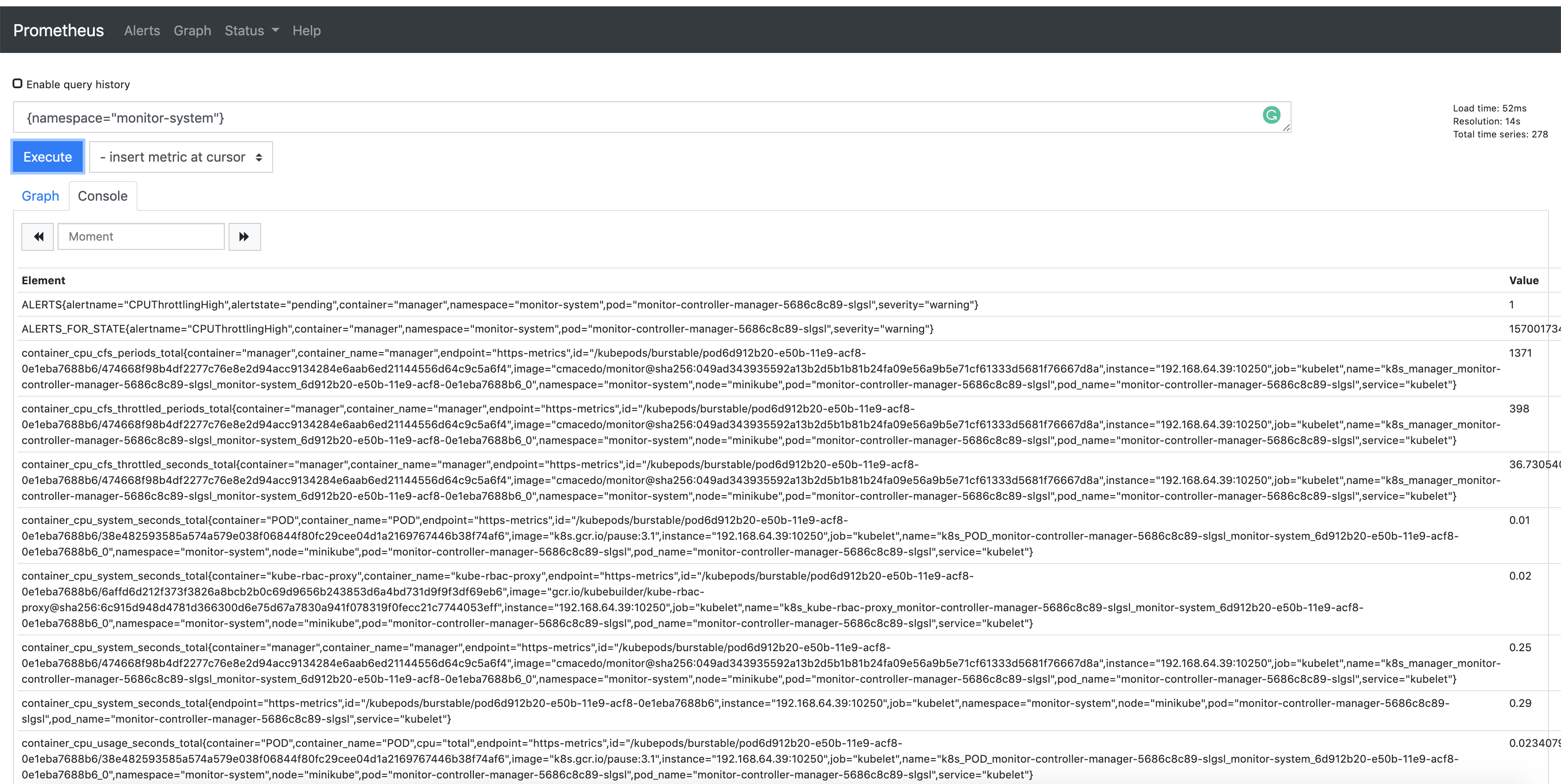
Publishing Additional Metrics
If you wish to publish additional metrics from your controllers, this
can be easily achieved by using the global registry from
controller-runtime/pkg/metrics.
One way to achieve this is to declare your collectors as global variables and then register them using init().
For example:
import (
"github.com/prometheus/client_golang/prometheus"
"sigs.k8s.io/controller-runtime/pkg/metrics"
)
var (
goobers = prometheus.NewCounter(
prometheus.CounterOpts{
Name: "goobers_total",
Help: "Number of goobers proccessed",
},
)
gooberFailures = prometheus.NewCounter(
prometheus.CounterOpts{
Name: "goober_failures_total",
Help: "Number of failed goobers",
},
)
)
func init() {
// Register custom metrics with the global prometheus registry
metrics.Registry.MustRegister(goobers, gooberFailures)
}
You may then record metrics to those collectors from any part of your reconcile loop, and those metrics will be available for prometheus or other openmetrics systems to scrape.
TODO
If you’re seeing this page, it’s probably because something’s not done in the book yet. Go see if anyone else has found this or bug the maintainers.
